The Ultimate Guide to Cyberimpact Email Marketing Software for Canadians
By Sara Adnan | Published on 17 May 2023
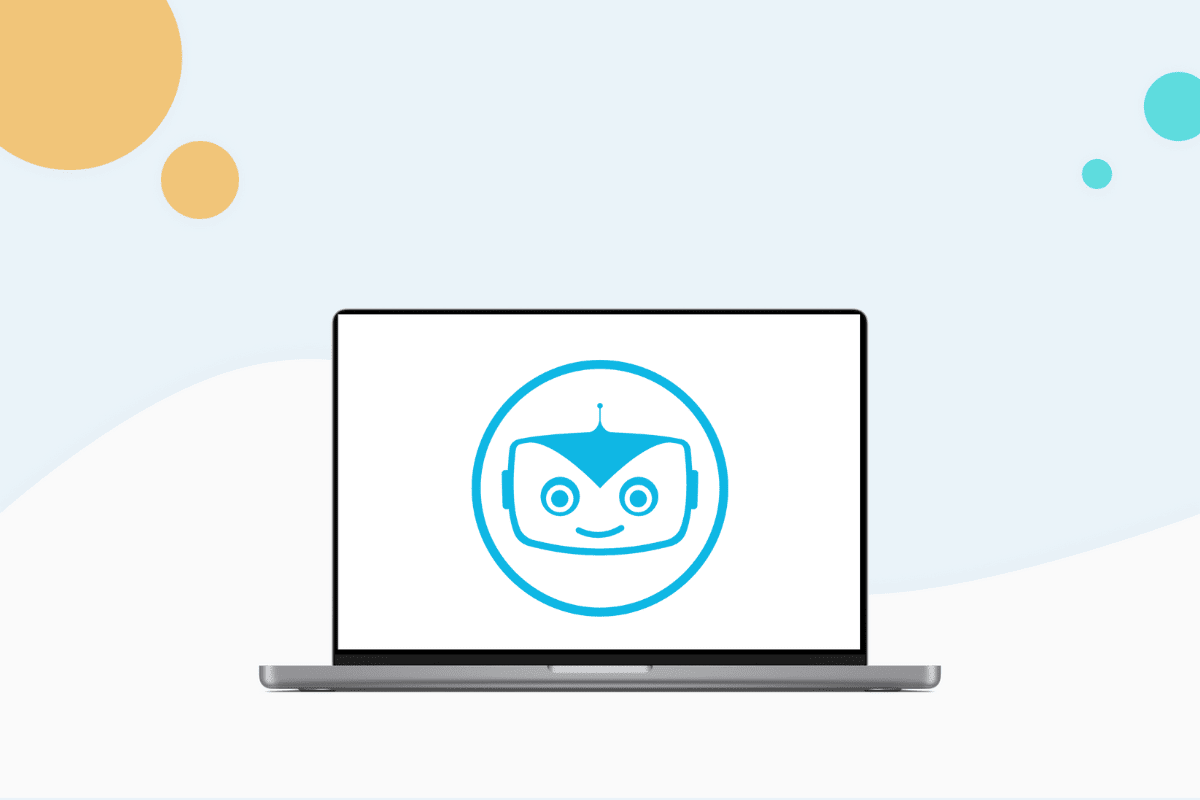
Founded in 2006, Cyberimpact is a Canada-based email marketing software. As it only uses Canadian servers, all your contacts’ personal information is kept in Canada and all emails are sent from Canada.
Another plus for businesses in Canada is that Cyberimpact charges you in Canadian dollars, so you don’t have to worry about exchange rate fluctuations. Cyberimpact is also a bilingual solution offering services in both official languages of Canada: English and French.
Features offered by Cyberimpact
For businesses operating in Canada, a software solution that offers services in both English and French is a huge plus point, but Cyberimpact has much more to offer than that. Read on to take a deeper dive into some of the main features offered by Cyberimpact, and compare it with our email marketing software to see if it’s the best fit for you.
Email editor
Cyberimpact offers a wide variety of pre-drawn templates. Some of these templates are available for users of its free plan, while others require upgrading to a paid plan. Apart from offering pre-drawn templates, Cyberimpact also offers smart templates to which you can add your brand’s logo and colour scheme.

There are 36 ready-to-use smart templates available that you can choose to further customize according to your needs. Apart from the pre-made templates, Cyberimpact also gives you the option to use HTML to design your own from scratch.
The drag-and-drop editor is easy to use, featuring options to change fonts and background colours, as well as to add new content blocks. You can preview the template as it would appear on mobile and desktop devices.

Subscription forms
Cyberimpact lets you create subscription forms that you can add to your website to grow your mailing list. It is a great way to get express consent from your website visitors.
You can also create an “update profile” form to give your subscribers a chance to update their preferences and information. There are plenty of templates available for the subscription form.
The “update profile” form is available in a basic template, but you can customize it using the content and design tab, and add as many fields as allowed by your plan.

Custom fields
Cyberimpact allows you to add custom fields to your forms to gain additional information from your existing and prospective contacts. In the Free and Basic plans, you can to add up to 5 custom fields; in the Plus plan you can add up to 10 custom fields; and in the Pro plan you can add up to 30 custom fields. You get 4 options regarding what kind of fields to add:
- Text
- Checkbox
- Radio button
- Dropdown.

Marketing automation
With Cyberimpact, you can create different marketing automation scenarios to send automated messages to your contact list. When you click the “marketing automation” tab in the app, you will see several scenarios already created for you. For example, one scenario allows you to send a welcome message to an email address that subscribed through the form on your website.

There are also examples of marketing scenarios based on your contacts’ behaviour, such as opening versus not opening an email, or clicking versus not clicking a link. There is also an option to create your own automation scenario by adding different behaviours as triggers.

Contact management
Contact management is pretty simple. You can add contacts manually using the “add contacts” option. Or, to import a contact list, select the “import contacts” option.
Next, either copy and paste data from a table, or drag and drop the file with your contacts in the grey rectangle under the “import contacts” button. Supported file formats include XLSX, CSV, TSV, and TXT. Cyberimpact also gives you the option to export contacts into a CSV or XLSX file.

Statistics
Cyberimpact offers basic statistics including
- The number of emails sent during a specific delivery period
- A total for subscriptions and unsubscriptions
- The number of total recipients
- A total for the number of people who opened emails.
It also provides stats for the number of contacts with express consent and the number of contacts with implied consent. This feature can help you stay on top of your compliance needs.

Along with showing the total number of contacts that have unsubscribed from your mailing, Cyberimpact also displays stats about their reasons for unsubscribing. This insight can help you identify problems with your mailing behaviour and make improvements accordingly. Overall, the statistics page is both easy to find and easy to read.

Support
There is a chat widget in the app that appears at the bottom right corner at all times, making it easy to access. When I asked the technical support team a question regarding the app, I received an automated reply indicating that the team would get back to me via email, which it did.
The chat widget doesn’t mean that you will get live support whenever you want it. Additionally, the option for customer support in the Free and Basic plans is only available for a 60-day trial period. To have it as a permanent feature, you need to upgrade to the Plus plan, and to enjoy priority support, you need to upgrade to the Pro plan.

Canada’s anti-spam legislation (CASL) compliance
CASL was created to keep electronic communications free of spam and other electronic threats. It requires senders of electronic messages such as emails to have consent from the receiver.
There are a few cases in which consent doesn’t apply under CASL, such as when sending messages to blood relatives, or concerning legal matters that require immediate attention. However, as far as business and marketing emails are concerned, consent is mandatory.
There are two types of consent: implied and express. Implied consent is applicable when you have a business relationship with the receiver and electronic communication is an implied part of it.
Express consent is applicable when there is no such relation, but the receiver has actively consented to receive communication by filling out a consent form. Failure to prove consent can result in heavy fines and set you back financially.
Luckily, Cyberimpact is designed to help businesses stay compliant with CASL, and it does a great job in this regard. Most email marketing software offers double opt-in forms to facilitate express content, but hardly any help with implied consent.
Unlike express consent, implied consent is restricted by a time frame. Express consent is required to continue sending emails after a set time without violating CASL, and Cyberimpact provides a way of doing that.
When you activate Cyberimpact’s marketing automation scenario, it gets in touch with contacts whose implied consent is set to expire within 30 days. During that period, these contacts receive a series of emails aimed at receiving their express consent.
Pricing plans offered by Cyberimpact
Cyberimpact offers a free plan and three paid plans. The good part is that none of these plans have an email sending limit.
You can send as many emails as you want, even with the Free plan. However, there is a limit on the number of contacts you can have in the Fee plan.
Contrarily, the paid plans provide unlimited scalability. You can add as many contacts as you’d like, but the prices of the plans increase accordingly.
You don’t have to enter any payment information to use the Free plan, but when you upgrade to a paid plan, it is best to use a business credit card. Cyberimpact charges you automatically at the end of each billing cycle, and using a business credit card for recurring payments can boost your business’ credit rating.
It also makes management easier by keeping personal and business finances separate. Read further to find out more about what each pricing plan offers.
The Free plan
The Free plan has an upper limit of 250 contacts. To add more, you need to upgrade to a paid plan. Even with this limit, you can send as many emails as you’d like.
Some features are only offered for a trial period in the Free plan. This includes micro surveys, marketing automation, and customer support.
Micro surveys and marketing automation are both available for a 30-day trial period, and customer support is available for a 60-day trial period. You can only add up to 5 custom fields to your form with the Free plan.
To add more, you need to upgrade to a paid plan. According to Cyberimpact’s own rating, the delivery speed offered in this plan is standard.
The Basic plan
The Basic plan starts at $19.99 per month and allows you to keep up to 500 contacts. The next tier in the Basic plan allows up to 1000 contacts and costs $30 per month.
Cyberimpact has created multiple tiers for the number of contacts in each pricing plan. Each tier has a fixed price. However, if you decide to go beyond 200,000 contacts, you will have to contact the sales team to get a quote.
As in the Free plan, the customer support and the micro surveys are only available for a trial period. However, unlike in the Free plan, marketing automation comes as a permanent feature in the Basic plan. This plan also offers standard delivery speed and you can add up to 5 custom fields in your forms.
The Plus plan
The Plus plan is available for a monthly payment of $35 for up to 500 contracts. This is Cyberimpact’s most popular plan.
As with the Basic plan, the price increases as you increase the number of contacts. This plan provides accelerated delivery speed and includes customer support, marketing automation, and micro surveys as permanent features. Moreover, you can add up to 10 custom fields in your forms to collect more information from your contacts.
The Pro plan
The Pro plan starts at $45 per month for 500 contacts, and the price increases as you increase the number of contacts. It is a good option for medium-sized businesses as it provides scalability, priority customer support, and an option to remove the Cyberimpact logo from emails.
It should be noted that the option to remove the logo is available with cheaper plans from other email marketing software. For example, Sendinblue offers this feature in its Lite plan, which starts at $27.19 per month.
In addition to all the features available in its other plans, Cyberimpact’s Pro plan offers maximum delivery speed. When creating forms, you can add up to 30 custom fields, and you gain more control over the marketing process using advanced features like the ability to cancel a mailing that is in progress.
