The Ultimate Guide to Email Marketing Software Sendinblue for Canadians
By Sara Adnan | Published on 19 Apr 2023
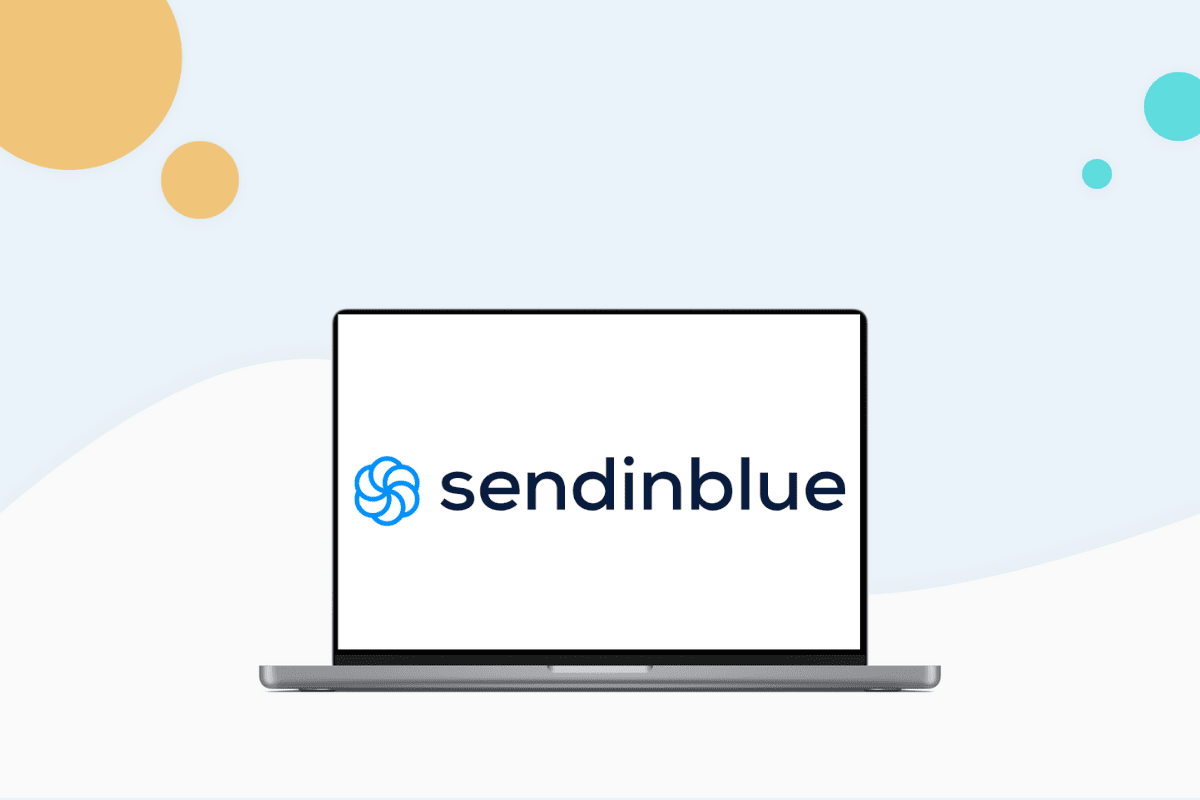
Looking for a budget-friendly, all-in-one email marketing solution? Sendinblue might be just what you need. With 300,000 users in 180 countries, Sendinblue is used to send 100 million emails every day. It offers advanced automation features on a budget. Sendinblue was rated the best Marketing Automation Platform for Small and Midsize Businesses (SMBs).
What makes Sendinblue stand out from other email marketing software? Let’s take close look at its best features, the possible downside to using it, and how to get the most out of Sendinblue.
What makes Sendinblue stand out?
There are three main qualities that make Sendinblue an attractive option when it comes to email marketing software. These features make it an especially popular marketing tool among startups and small businesses.
Read More: How To Sell Stuff Online And Make A Profit
Affordable Pricing
What makes Sendinblue especially popular among startups and SMBs is the competitive pricing. There is a free plan with basic features, but the basic paid plan has a lot to offer. The Lite plan starts at $27.19 per month and includes enterprise-level features like customer relationship management (CRM) and advanced workflow automation.
Read More: The 10 Best Business Credit Cards in Canada
SMS Marketing
Knowing that the engagement rates of short message service (SMS) marketing are much higher than email marketing, it only makes sense to integrate an SMS strategy into your marketing plan. However, this is not a feature that you will see offered by many other email marketing software programs.
Sendinblue stands out in this regard by offering SMS marketing to its users as part of the Lite package. This feature is also a part of Sendinblue’s free plan but you will be required to buy credit for sending SMS. The rates vary depending on the country you are sending messages to.
Advanced Features
A CRM is usually sold as a pro feature by most other email marketing software companies. But with Sendinblue, CRM is included in the free plan. Another advanced feature that makes Sendinblue stand out is the transactional email offering. This feature makes it easier for businesses to stay connected with the customers along different levels of the sales funnel. Sendinblue also automatically optimizes your campaign performance by selecting the best time for sending emails based on previous engagement data.

What features does Sendinblue offer?
Now let’s take a look at some of the more advanced features offered by Sendinblue that make it an all-in-one, comprehensive email marketing software program. Following is a list, starting with:
Free Email Templates
Sendinblue offers 40+ free email templates designed to serve different marketing purposes. The templates are organized by purpose to make the job of the marketeer easier. If you want to send a welcome email to new customers, you can get a responsive template designed specifically for that purpose.
If the pre-fab templates aren’t a good fit, you can easily create your own using the drag-and-drop editor. Before you save and activate the template, you can see a preview as it would appear on mobile and desktop devices. It’s important to note that all templates come with Sendinblue branding, and while the templates are free otherwise, you will have to pay to remove the watermark.

Dynamic Email Content
Sendinblue offers advanced email personalization options. You can dynamically add personalized text to your emails, such as the customer’s name, by using the contacts. Or you can group the contacts into categories and add a conditional section to the email that will only be visible to a certain group in the contact list, like VIP customers for example.
Segmentation
Segmentation allows you to have a more targeted approach to marketing to engage with your contacts in a better way. With Sendinblue, you can easily create segments based on the activity of your contacts, like a purchase for example, or based on their attributes. Sendinblue also allows you to manage bilingual lists by creating custom attributes in your contact attribute settings.
Once you have created a custom attribute, you can use it as a condition to send emails. If you have chosen a language to be a custom attribute, it will create a language field that will appear in the drop-down menu when you are adding conditions. You can select the language field, choose the “is exactly” option in the adjacent field and choose your desired language(s) in the next field. In this way, you can create segments for a number of different attributes based on your marketing strategy.
A/B Testing: version A or version B
If you want to step up your marketing game, machine learning is something you don’t want to overlook. A/B testing, short for “Version A, Version B,” is a great way to find out what is working and what is not. That information can be used to create and send out campaigns that bring the desired result. Based on previous engagement data, Sendinblue also determines the best time to send an email and uses that data to ensure better engagement in the future.

Targeted SMS Marketing: text messaging
With your contact list, you can directly send time-sensitive messages, like sale announcements, to your customers’ phones. Just like in emails, you can dynamically add customer information like their name and company in the SMS (short message service) when sending out messages in bulk. You can also set up transactional messages using Sendinblue’s marketing automation or application programming interface (API).

Live Chat
Sendinblue offers a customizable chatbox that you can easily set up on your website to connect with your customers in real-time. All you have to do is configure your chat environment and then simply copy the code snippet into the header of your website and you’re good to go. To make things easier, Sendinblue’s chat lets chat-user agents see what page of the website the customers are on.
Centralized Inbox
With Sendinblue, you don’t have to go through the hassle of managing multiple inboxes between your teams because it offers a single centralized inbox. A unified inbox makes things easier for everyone by bringing it all together in one place. You can also connect your Gmail, Outlook, or Yahoo accounts to the inbox. With the IMAP feature, you can also connect any custom email address that uses your domain.
CRM: customer relationship management
Sendinblue’s CRM (customer relationship management) is not as elaborate as other dedicated CRM solutions are, but it gets the job done. The CRM feature is offered in the free plan. It might not have a lot of advanced CRM features, but it offers enough to effectively manage all customer information in one place. You can still take your marketing game up a notch by using that information to your benefit. There is no installation or special service required to set up the CRM either. You just need to upload the contact information you have to get started.
The CRM will not only allow you to better organize the customer data you have but also use it efficiently to communicate with your customers. You can categorize your customers based on their position in the sales funnel, their age, the source of acquisition, or whatever type of categorization is most useful to you. You can also create tasks and assign them to your team using the CRM and keep things in check using automated follow-up emails.

Workflow Automation
Automation is the ground email marketing software stands on. Sendinblue offers both beginner-level and advanced options. Beginner-level automation options include creating different lists and sending personalized automatic messages to your contacts. Advanced automation includes options like using lead scoring to track customers through the purchase process. You can also optimize your automation workflows using A/B split testing too.

Transactional Emails
There are different setup options available to send transactional or triggered emails to your customers. You can use an API, simple mail transfer protocol (SMTP) Relay, or eCommerce plugins. These allow you to send automated trigger messages to your customers based on their actions, like a purchase or an abandoned cart, and requests on your website, like a password reset request. You can also follow the deliverability statistics in real-time to see how your transactional emails are doing in real-time.
Signup Forms
Sendinblue lets you create sign-up forms using a drag-and-drop builder with many customization options. You can add drop-down lists, text fields, and radio buttons to collect information from whoever signs up. Then you can use that information for the segmentation of emails. You can easily add the form to your website by using an embeddable HTML code and use them as consent forms for your contacts to receive different kinds of emails according to GDPR regulations.
Landing Pages
With Sendinblue, you get dozens of landing page templates and also an option to build your own from scratch without having to know anything about coding. You can add a targeted call to action to your landing pages and also create follow-up pages, like a thank you page. Sendinblue also gives you the option to replace the default domain name with your own. However, landing pages are only available in the premium and higher-level plans.
Facebook Ads
There is a Facebook Ads tool inside Sendinblue that allows you to target people on Facebook using your own contact list. You can also use it to find new people to target that are similar to the ones in the list you have selected using the Facebook lookalike feature. You can also monitor ad performance using Sendinblue and let it optimize your daily spending on an ad.

Pricing Plans for Sendinblue
The easy affordability of Sendinblue is one of its major selling points. It offers four very flexible plans with a pay-as-you-go option for add-ons. Unlimited contact storage is available in all plans. Read on to learn more about each plan offered by Sendinblue:
Free
As the name implies, you don’t have to pay anything to benefit from the free plan. Although the free plan does offer unlimited contacts, it places a limit on how many emails you can send per day. The total number of emails allowed to be sent per day is 300.
The free plan also offers features like chat, email template library, SMS marketing, sales CRM, customizable signup forms, advanced segmentation, capability to send transactional emails and SMS, real-time reporting, core API features, email support, and GDPR compliance.
It’s important to note that to be able to send SMS, you will be required to buy SMS credit. The pricing of SMS credit is only available in Euros and the rate will vary depending on the country you are sending SMS to. The good news is that there is no expiration date for the credit you buy.
Lite: $27.19
The Lite plan starts from $27.19 per month and allows you to send 20,000 emails each month. You can increase the monthly email sending limit to 1M but that will also increase the price of the plan. Unlike the free plan, there is no daily email limit. Perfect for new marketers, the Lite plan offers all the features of the free plan along with some additional features like A/B testing and the option to remove Sendinblue branding to add your own instead.
Premium: $72.03
The premium plan is the most popular of Sendinblue’s plans and starts at $72.03 per month, allowing 20,000 emails per month. You can increase the monthly email limit to more than 1M emails but the price of the plan will increase accordingly.
In addition to the features offered in the Lite plan, the Premium plan offers advanced features like send-time optimization, Facebook ads, 3 shared inboxes as opposed to one offered in the Free and Lite plan, heat map reporting, geography, and device reporting, advanced open and click stats, phone support, multi-user access (up to 10 users with additional payment above 3 users), and landing page builder. 5 landing pages are included in the package but you can create up to 20 by paying extra.
Enterprise: custom pricing
There is no fixed price for the Enterprise plan. You can choose the custom number of monthly emails, landing pages, and shared inboxes needed and get a quote from the company according to that. In addition to all the features offered in the Premium plan, the Enterprise plan offers a dedicated IP, advanced integrations like Salesforce and FTP, a dedicated account manager, SSO & SAML, and a service level agreement. Customers also get priority support when they are using the Enterprise plan.
Sendinblue and CASL Compliance
CASL is Canada’s Anti Spam Legislation meant to protect Canadians from SPAM and other electronic threats. If you are going to do e-marketing in Canada, it is important to see that you are doing it in compliance with the law. Fortunately, Sendinblue makes it easier to do so.
Before we dive into how you can use Sendinblue to comply with CASL, you should know that Sendinblue has its own anti-spam policy which the users are required to comply with. Sendinblue reserves the right to suspend any account that is found to be in violation.
When it comes to CASL, consent is the most important thing. CASL strictly prohibits address harvesting without the consent of the users and lays out clear guidelines for obtaining informed consent. Both CASL and Sendinblue’s anti-spam policy requires that the consent be active, explicit, and specific.
To subscribe to a newsletter or marketing email, the email receiver must have checked a checkbox requiring consent for the same and the checkbox should not be prechecked. The opt-in form should make it clear what kind of messages the contact will receive and a single check box should not be used to get a contact to provide consent for multiple things.
To achieve this end, Sendinblue offers a double opt-in process which leaves no room for doubt in terms of consent. This does not only help you make sure that you are compliant with the law but it also helps you get a cleaner contact list and get better stats.
Sendinblue Academy
If you are a start-up or a newbie in the field of email marketing, Sendinblue Academy is a great way to give you a kick start. It will also equip you with the knowledge and expertise that you need to make the best use of Sendinblue. Sendinblue Academy offers free related to email marketing and marketing automation as well as free Sendinblue tutorials to create different types of marketing campaigns.
Sendinblue Service Lab
If you need help creating landing pages, forms, and automation workflows, reach out to the Sendinblue Service Lab. They can even provide premium templates curated especially for your business if you do not have the expertise or the resources to do that yourself. You can book a free meeting with Sendinblue Service Lab and get a quote for the particular service you need.
The pros & cons of Sendinblue
When buying email marketing software or any software for your business, it is important to see if it is providing enough value for your money. A software solution that is good for one business might not be the answer for another one. To make an informed decision about buying software, you need to be aware of your business needs and have a look at the features offered by the software in light of those needs. Following is a list of pros and cons of using Sendinblue that will help you determine if it is good enough for your business needs.
Pros
- Flexible pricing plans with extras and pay-as-you-go options, make Sendinblue great for small businesses that are looking for scalability.
- Free CRM is a major plus as not many email marketing software offer CRM in their free plans.
- Transactional emails and SMS offered by Sendinblue are a great tool for customer retention and lead conversion.
- Integrations with platforms like Shopify, WooCommerce, and Magento along with the ability to create trigger-based automation workflows make Sendinblue a great option for eCommerce.
- Unlimited storage is available for data and images.
- Rich reports and analyses are available in form of conversion data, geo-tracking, and click maps.
- Sendinblue’s SMTP relay service ensures rapid delivery of emails which is great if you need to send time-sensitive emails (e.g. sale announcements) in bulk.
Cons
- The free plan has a daily sending limit of 300 emails which is pretty restrictive.
- Different levels of account access are only available in Premium and Enterprise plans.
- There is no spam testing available.
- Certain pages on the web application are slow to load sometimes.
- There is an option to remove Sendinblue branding in the Lite plan but you are required to pay an extra 12 dollars per month for that.
Sendinblue: The Takeaway
In the end, it all boils down to whether or not the software is a good match for your needs. If you are looking for good automation features in your email marketing software without having to spend too many dollars, Sendinblue is definitely a winner in that regard.
A great thing about Sendinblue is that you do not have to be a software genius to understand, access, and use different features of Sendinblue, it is fairly simple to use. And even if you need any assistance, Sendinblue Academy, Service Lab, and customer support are all great resources that you can use depending on the type of help you want. If you are inclined toward using Sendinblue for your email marketing, it will be a good idea to start with the free plan to gain more clarity and then scale according to your needs.
