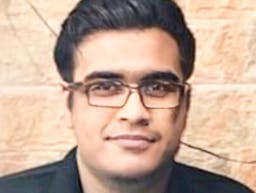The Titanium+ Prepaid Mastercard: The Full Review
By Michael Wight | Published on 01 Aug 2023
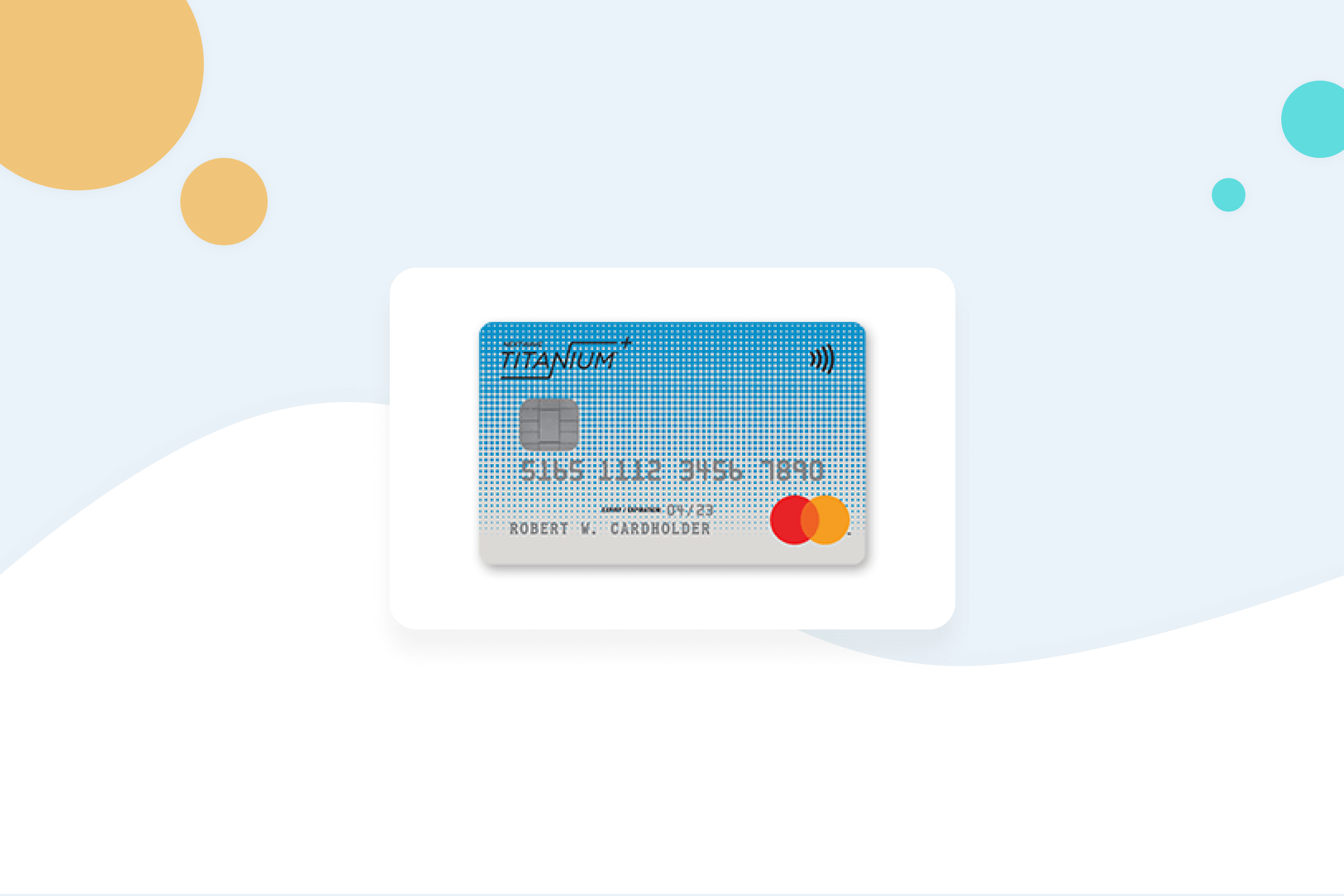
Canadians love prepaid cards and one of them, the Titanium+ Prepaid Mastercard, comes with some great features and benefits. While prepaid cards are easy to use and accepted everywhere, they don’t work like traditional debit or credit cards. After reading our review of The Titanium+ Prepaid Mastercard, you’ll know if it’s worth a purchase.
Introduction to The Titanium+ Prepaid Mastercard
Issued by Peoples Trust Company, The Titanium+ Prepaid Mastercard is a card that allows users to shop online or offline at any location that accepts Mastercard. The company offers two plans: the Standard Plan, for $6.50 per month, and the Bundle Plan, for $12.99 per month. The more expensive plan comes with additional benefits as it allows the cardholder to avoid fees on some transactions.
Licenced by Mastercard International Inc., the card works like any other prepaid card and comes with a specific amount of money. Every time you use the card, your balance will be deducted. However, you will always have the option to reload your card until it expires. Once expired, you can go for a replacement card.
The Titanium+ Prepaid Mastercard costs, penalties, and fees
Since you will have to pay a variety of fees every time you use your Titanium+ Prepaid Mastercard. The fee largely depends on the type of plan that you have. Here’s a breakdown:
| Standard | Bundle | |
| Activation fee | $9.99+tax | $9.99+tax |
| Card personalization fee | $4.99 | $4.99 |
| Monthly fee | $6.50 | $12.99 |
| Directload | $2.99 | FREE |
| Cash load | $2.99 | FREE |
| Mobile cheque cashing | Varies | Varies |
| Vanilla Reload | $3.95 | $3.95 |
| Retail reload products | Varies | Varies |
| Canadian Automated Teller Machine (ATM) withdrawal fee | $1.99 | $1.99 |
| International ATM withdrawal fee | $2.99+3% | $1.99+3% |
| In-store withdrawal fee | $1.99 | FREE |
| Local point-of-sale (POS) transaction | $0.50 | FREE |
| International POS (transaction in a foreign currency) | $0.99+3% | $0.50+3% |
| Card to card transfer | $2.99 | $1.99 |
| Replacement fee | $4.99 | $4.99 |
| Card refund or cancellation | $4.99 | $4.99 |
| Monthly statement | $1.99 | FREE |
Both cards will give you access to free SMS alerts, a website dashboard, and interactive voice response (IVR). However, you will have to pay $1.50 for getting in touch with a live agent. As evident, the Bundle plan can help you save money even if it costs you more in monthly fees.
When to choose the Bundle Plan?
There is a $6.50 difference between the Standard and Bundle plans. So, when does it become interesting to pay for the Bundle plan? If you intend to use DirectLoad or Cash Load more than once, or if you intend to make more than 13 local point-of-sale transactions, you might save money by choosing the Bundle plan.
How does The Titanium+ Prepaid Mastercard work?
The card works like any other debit or credit card but without credit card features such as a loan or overdraft protection. Get your card, register it, and start using it like you would use any other card. Those who want a cash advance can compare credit cards and choose a suitable option.
Your physical card will have a number, security code, and expiry date. This information is confidential and must not be shared with anyone else. Also, you can add a personal identification number (PIN) for added security.
The Titanium+ Prepaid Mastercard features
Obviously, a prepaid card is more than a simple plastic card. Loading and using it should be easy and it is the case with Titanium+. Here are some of the main features of The Titanium+ Prepaid Mastercard:
Multiple deposit methods
You can add money to your card in multiple ways. Each option comes with specific limitations and fees. Moreover, you can even transfer money from one card to another. Direct Load and cash reloads in-store are the cheapest ways to reload your card.
DirectLoad allows you to load your paycheque or government benefits to your Titanium+ Card automatically. You have to fill a form and give it to your employer to get DirectLoad. You will be able to select how much money you want to load each payday, and te money will be transferred automatically.
Added security
You can choose a PIN code to add security to your card and prevent the risk of theft. You can sign up for free to Mastercard’s Identity Theft Alerts. Also, your card is protected thanks to Mastercard’s Zero Liability Protection that safeguards the owner against unauthorized transactions. However, funds loaded onto the card are not insured by the Canada Deposit Insurance Corporation (CDIC).
Foreign transactions
You can use your card to shop at international locations including online stores. You will, however, have to pay a foreign transaction fee that’s 3% of the total amount, on top of a fixed fee of $0.50-$0.99. The card works at any store that accepts Mastercard.
How can I get a Titanium+ Prepaid Mastercard?
You can get a Titanium+ Prepaid Mastercard® by visiting your nearest Money Mart or Insta Chèques branch. You will be issued a card on the spot without having to go through a credit check. The process takes a few minutes. However, you may be asked to submit identity documents such as your driver’s licence.
Your card must be activated or registered before you can use it. This can be done by visiting the official website and providing the required information when creating your account. Once done, you’ll be able to use your card right away.
How to add money to The Titanium+ Prepaid Mastercard
You can add money to your card in several ways. The easiest option is to sign up for DirectLoad and have any amount from your paycheck transferred to your card. Moreover, you can use Vanilla Reload by finding a participating location. It’s fast and easy. Available options include 7 Eleven and Circle K.
In addition, you can even visit a nearby Insta Cheques or Money Mart location to add money to your card. All methods are fast and money will appear on your card in less than 24 hours. If there are any issues, you can contact the team for help.
Titanium+ Prepaid Mastercard Limits
Like any other card, the Titanium+ Prepaid Mastercard comes with some limitations on how much you can hold and spend using your card. Here’s a breakdown:
- Maximum balance: $15,000
- Minimum load: $10
- Maximum daily load: $7,500 (2x a day)
- Maximum mobile cheque cashing: $7,500 (4x a day)
- Maximum Vanilla® reload: $500
- Maximum combined daily load limit: $7,500 (4x a day)
- Maximum card to card transfer: $500 per transaction; $2,500 per day
- Maximum POS daily limit: $7,500
- Maximum POS transactions per day: 30
- Maximum ATM withdrawal: $1,000 per day
- Maximum daily ATM transactions: 10
- Maximum daily in-store withdrawal: $1,000
- Maximum daily combined spend and cash withdrawal: $10,000
You can only load your card between two and four times a day. While these limitations may appear a little tight, they’re quite generous, especially when compared to what other issuers are offering. You will be able to carry a maximum of $15,000 on your card, which is quite good. Still, if you want more, you can look at other prepaid cards in Canada.
The Titanium+ Prepaid Mastercard: pros and cons
Here are the pros and cons of owning The Titanium+ Prepaid Mastercard:
Pros |
Cons |
|
|
Alternatives to the Titanium+ Prepaid Mastercard
If you think the Titanium+ Prepaid Mastercard is not for you, here are some alternatives that may be better.
KOHO Mastercard® Prepaid Card
The KOHO reloadable card has many of the same benefits as traditional prepaid cards and more. It allows you to pay your bills or any purchase that accepts Mastercard online or in-store. The Easy plan is free. You get 1% cash back on groceries and transportation as well as 0.5% interest on you entire balance. In addition, there are paid plans with even more benefits such as no foreign exchange fees and better cashback offers than other cards of the same type.
Neo secured credit card
Neo’s secured card is a credit card, not a prepaid card, but both types of cards share some similarities. With the Neo secured card, the approval is guaranteed and you have to make a deposit (which will become your credit limit). Good news, there is a minimum limit of $50, but there is no maximum limit! However, as a credit card, it will contribute to your credit score. There are no annual fees for using this card and you can get up to 15% cash back.
EQ Bank card
EQ Bank also offers cash back but you’ll find its most interesting feature is the interest you can earn on your EQ Savings Plus account balance. More specifically, you earn 0.5% cash back on your purchases and 2.5% interest on your balance. Plus, there is no foreign transaction fee! Activation of this reloadable card and ATM withdrawals in Canada are both free. There are no maintenance charges, but the maximum card balance is $10,000.
Compare prepaid credit cards and choose the one that suits your needs!