Shakepay Review for 2023: Easy Trading & Free Bitcoin?
By Heidi Unrau | Published on 29 Nov 2023
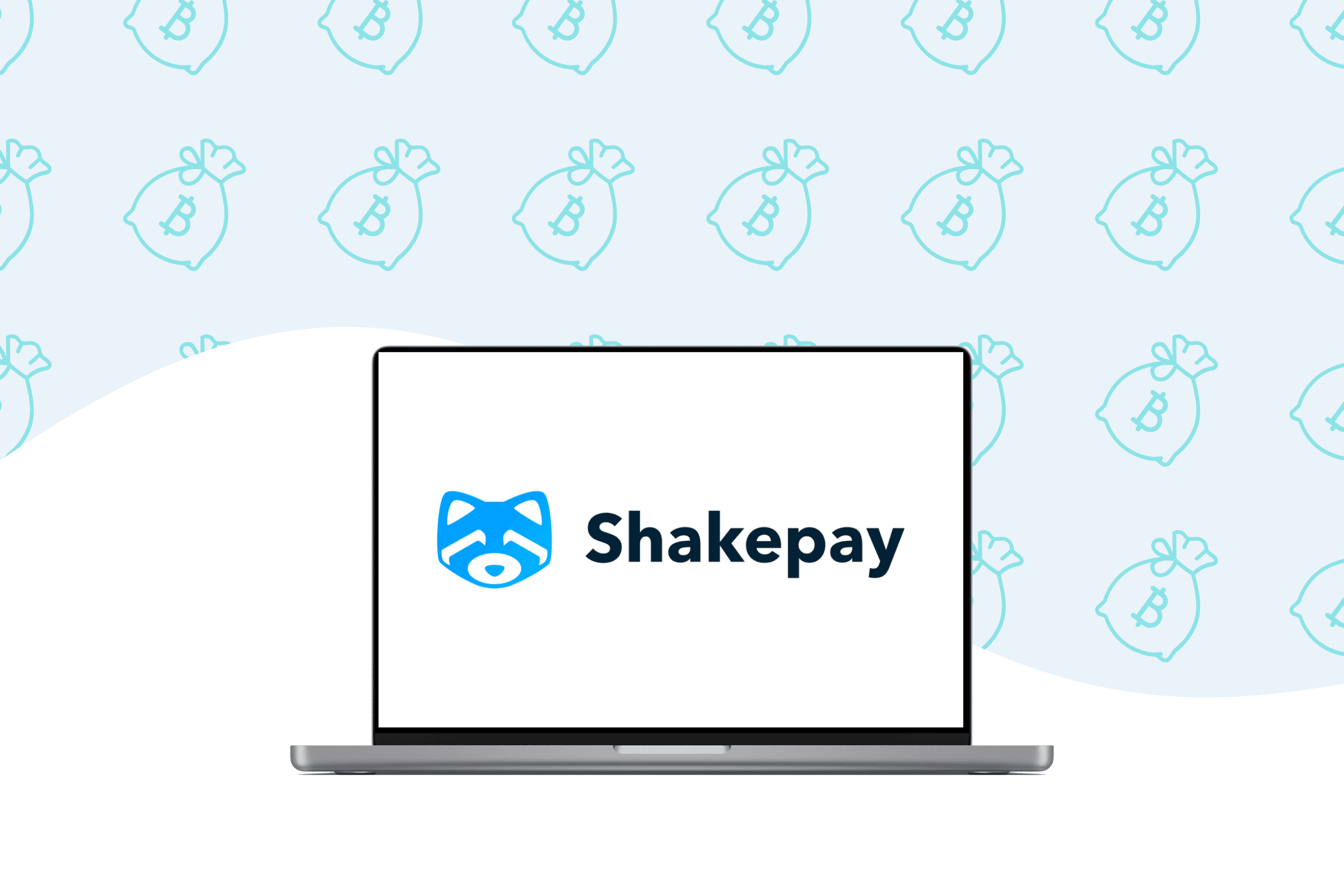
Shakepay is a Montreal-based crypto platform that happens to be one of the best exchanges in Canada. But if you’re looking to buy and sell lots of different coins, you’ll be disappointed. Instead, Shakepay serves as a fool-proof on/off ramp to the digital asset market. The only two coins you can trade are Bitcoin and Ethereum. Luckily, purchasing is free and easy. And my favourite feature is the ability to earn free Bitcoin every day. On the downside, Shakepay charges one of the highest markups on the price of crypto in Canada. I use it almost daily, but not for advanced trading. Before you sign up, here’s what to know about the Shakepay platform.
What Coins are Available on Shakepay?
- Bitcoin (BTC)
- Ethereum (ETH)
At the time of writing, only Bitcoin (BTC) and Ethereum (ETH) are available on Shakepay. That’s because Shakepay is specifically designed to be an easy, beginner-friendly on-ramp to the crypto market rather than a fully loaded trading platform.
So if you’re looking for a traditional exchange with advanced trading tools and a robust coin selection, Shakepay is not for you. Having said that, Shakepay is one of the best platforms to get your money into and out of the crypto market. I use the app often to cash out profits back to my bank account.
Trading Fees on Shakepay
- Markup/down: 1.14-1.34% (approx.)
- Trading Fee: None
With Shakepay, you can only buy or sell Bitcoin and Ethereum. You cannot access any other coins nor can you swap between them. Having said that, there are no actual trading or transaction fees. Instead, Shakepay only charges a markup above the live market price when you buy, and a markdown on the live market price when you sell. That means you’ll pay more for BTC and ETH when you buy, and you get less for them when you sell.
This is common practice across most crypto platforms. The downside is that Shakepay charges one of the highest markups/downs of the major crypto exchanges that I’ve tested so far. Having said that, the total cost of trading is offset by the fact that there are no trading fees on top of the markup.
Because of that, Shakepay is one of the cheapest places to buy/sell BTC and ETH. In my case, the cost was even lower than NDAX, which is typically known for having the lowest fees in Canada.
Funding Methods & Fees
- eTransfer: Free
- Wire Transfer: Free
- Crypto: Free (BTC & ETH only)
There are two ways to fund your account with Canadian dollars, eTransfer or Wire Transfer, and both are free. Interact eTransfer is definitely the quickest and easiest. I funded my account with $50 by eTransfer and it was instant.
Interac e-Transfer: has no disclosed minimum, and a maximum of $10,000 CAD. This method can take up to an hour but is near-instant for most users.
Wire transfer: has a minimum of $10,000 CAD and no maximum. It can take 1 to 2 business days for the funds to appear in your account. Wire transfers must be sent from your personal Canadian bank account, which may charge you a fee.
Bitcoin (BTC): has no minimum or maximum deposit amount. Tokens are available after two confirmations, at which point it is considered final. A special reminder is that Shakepay only supports Bitcoin and Ethereum, and if you try to send any other digital currency, it will result in a permanent loss.
Ethereum (ETH): has no minimum or maximum deposit. Your tokens are available after 60 confirmations. Once again, Shakepay only supports Bitcoin and Ethereum, and if you try to send any other digital currency, it will result in a permanent loss.
Important note: You can only access the Wire Transfer function through the mobile app, not the desktop version.
Otherwise, you can transfer in Bitcoin (BTC) and Ethereum (ETH) from an external crypto wallet. Shakepay does not charge any fees for this, but your transaction may be subject to blockchain network fees.
Withdrawal Methods & Fees
- eTransfer: Free
- Wire Transfer: Free
- Crypto: Free + network fee
When you want to cash out and withdraw from the platform, you can do so by eTransfer or Wire Transfer for free. Interac eTransfers are near-instant and you can send a maximum of $10,000. Wire Transfers can take up to 2 business days and there is no maximum on the amount you can send but there is a maximum of $10,000.
You can also send your BTC and ETH holdings to an external crypto wallet. This method is also free but subject to blockchain network fees.
Shakepay on Desktop vs Mobile App
Both the Shakepay mobile app and desktop version have almost all the same features, except for a few notable differences. You will need to download the app to access the full range of Shakepay features.
From the desktop version, you will not be able to access your Shakepay Card and its related features. Nor will you be able to use the wire transfer feature. While you can see your transaction history from the desktop platform, details are limited. For example, if you want to know the exact time you bought or sold crypto and at what price, you can only get those details in the mobile app.
Recurring buys and limit orders are also only available in the mobile app. Recurring buys will automatically buy currency at a frequency pre-selected by you. You can set limit orders to both buy or sell Bitcoin or Ethereum. You can set it up to buy on dips and sell when it reaches your chosen limit. You can set how much CAD worth of BTC or ETH you’d like to buy or sell.
Then, Shakepay will automatically perform these transactions for you. This is a handy feature as you don’t have to constantly keep an eye on the price fluctuations.
Also, you will not be able to send/receive crypto to/from external wallets. You’ll need to log into the mobile app to access that function.
How to Buy Crypto on Shakepay
Both the Shakepay mobile app and desktop platform have a very similar layout, but I prefer to trade on my desktop. Before you can buy crypto, you need to fund your CAD wallet first. To do this, open your CAD wallet and click on Add Funds. Choose a funding method and follow the prompts.
To buy Bitcoin (BTC), click on Buy & Sell, enter the amount of CAD you’d like to spend, and then click on Buy Bitcoin. Shakepay will give you a preview of the transaction and disclose the current purchase price. Click Confirm to execute the trade.
In my case, I noticed that Shakepay charged one of the highest markups above BTC’s live market price. However, there were no additional trading or transaction fees. Without those additional fees, Shakepay actually ended up being one of the cheapest platforms to buy Bitcoin.
My purchase cost me a total of 1.34% on Shakepay. That same trade on NDAX cost me 1.70% with combined fees and markup!
How to Sell Crypto on Shakepay
Selling your Bitcoin (BTC) or Ethereum (ETH) is just as easy. Click on Buy & Sell, select your BTC wallet, enter the units of BTC you’d like to sell, and then click on Sell Bitcoin. Shakepay will give you a preview of the transaction and disclose the selling price. Click Confirm to execute the transaction.
If you’re not used to calculating units of BTC, here’s a hack: switch your BTC wallet with your CAD wallet and enter the amount of CAD you want to get from selling your BTC. Shakepay will show how many units of BTC are worth that amount of CAD. Switch your wallets back and enter the units of BTC you want to sell.
In my case, Shakepay offered me a markdown of 1.14% below BTC’s live market price. Again that’s one of the highest markdowns of all the exchanges I’ve tested so far. But remember, there are no additional trading or transaction fees added on.
Because of that, the total cost of my trade on Shakepay was just 1.14%. That’s still more expensive than the same trade on NDAX, but it’s significantly cheaper than Coinbase and Kraken, which cost me 9.22% and 2.56% respectively.
Additional Features
Shakepay offers additional features that make this platform worthwhile. Not only can you earn FREE Bitcoin every day without spending a dime, you can also earn Bitcoin rewards on everyday purchases. Here are a few more features that I love about Shakepay:
Earn FREE Bitcoin
To earn FREE Bitcoin every day, open the mobile app and shake your phone. That’s it! Shakepay will then add Satoshis (Sats), the lowest unit of Bitcoin, to your BTC wallet. You can then decide to hold onto your BTC or convert it to CAD. You can also earn additional free Bitcoin, called #SecretSats, by completing missions.


Shakepay Card

The Shakepay Card is a prepaid Visa that earns 2% cash back in BTC on most purchases, and it’s one of the best crypto cards in Canada. The balance in your CAD wallet is available for spending with your Shakepay Card and your cash back is deposited to your BTC Wallet. When you request the card, you’ll get a virtual Shakepay Card to use immediately while you wait for the physical one to arrive.
You can even have your paycheque deposited directly to your Shakepay CAD wallet and use it like a bank account. Here’s what you can do:
- Shop in-store, online, and abroad anywhere that accepts VISA
- Pay bills
- Automatically buy BTC on payday
- Instantly send money to other Shakepay users, similar to Venmo
How to open an account
To open a Shakepay account, you need to create an @shaketag handle, which will act as your username. Upon signing up, enter your personal information when prompted and verify your email.
Once you verify your email, you will need to enter a Canadian phone number, which Shakepay will use for authentication purposes. They do not accept Voice over Internet Protocol (VoIP) phone numbers. Shakepay will then send you an authentication code, and once you enter it, you can continue creating your account.
You will need to enter your name, birthday and occupation, plus confirm that you are only using the account for yourself. Then enter your Canadian address. You can then choose how you plan to use your account, such as buying or selling digital currencies, sending money to friends, paying rent, receiving payments, purchasing goods, and more.
Before you can use Shakepay, you need to verify your account. To do so, you need to submit a government-issued photo ID, such as:
- Passport
- Driver’s licence
- Residency card
- Identity card

You will then need to record a video of yourself following the prompts given to you by Shakepay. I was asked to say three numbers aloud, then turn my head to the side and back again. Make sure that the image and sound are clear before submitting.
Once you’ve submitted your identification and your video, you will need to wait up to 7 days for Shakepay to verify your account before you can start trading. That said, I received my complete verification within 24 hours. It seems that many other users have experienced a similar turnaround time.
Is Shakepay Safe?
The safety of your money and digital currencies is one of the most important considerations when choosing an exchange. Shakepay is registered as a Money Service Business (MSB) in Canada and is regulated by the Financial Transactions and Reports Analysis Centre of Canada (FINTRAC) and the Autorité des marchés financiers (AMF). It’s an extremely safe cryptocurrency exchange, and they are very transparent about their safety measures.

They hired a security firm to independently review their internal procedures for storing funds and processing transactions. The review was published for anyone to read and covers how they use hot wallets and cold wallets.
Shakepay keeps the majority of funds offline, in cold storage, so you know it’s always safe. And the provider of their cold storage is regulated by the New York Department of Financial Services (NYDFS). They also segregate accounts, keeping your CAD in specific bank accounts and digital currencies in designated cold storage.
Shakepay is also backed by an insurance policy, which covers all the digital currencies in cold storage. Their policy includes coverage of loss of private keys, theft and damages.
The platform also uses SSL- encryption and 2-Factor Authentication to protect your account on both the desktop and the mobile app. On the app, you can customize how you lock access, such as with Face ID, biometric unlock or PIN. Plus, Shakepay allows the transfer of your digital currencies into your personal cold storage wallet so you can secure your digital assets yourself.
Because of the way Shakepay operates and the fact that it’s not a traditional crypto exchange, I was concerned about the possibility of fractional reserves. Fractional reserves are when you’re purchasing assets that the company doesn’t actually hold. Luckily, Shakepay does not have a fractional reserve, so when you buy a digital currency from them, you can rest assured that it actually exists. If you want to learn more about their security features, you can check it out on their site.
Pros & Cons of Shakepay
| Pros | Cons |
|---|---|
| ✅ Mobile and desktop apps available | ❌ Only supports Bitcoin and Ethereum |
| ✅ Zero fees to deposit or withdraw funds | ❌ High buy/sell prices |
| ✅ No trading fees | ❌ Limited functionality on desktop app |
| ✅Shake your phone to earn FREE Bitcoin | ❌ No advanced trading features |
| ✅ Shakepay Card earns 2% BTC cash back on purchases | ❌ No advanced trading features |
| ✅ Can use CAD wallet similar to a bank account | |
| ✅Limit Orders & Recurring Buys available on mobile app | |
| ✅ Fast account verification in as little as 24 hours | |
| ✅Supports crypto transfers to your personal wallet | |
Who is Shakepay Best Suited For?
Shakepay is an ideal platform if you’re new to the world of cryptocurrency and need a simple, user-friendly entry point. As a Montreal-based crypto exchange, it’s particularly well-suited for Canadian users looking to trade in Bitcoin and Ethereum, which are the only two digital currencies it supports. However, advanced traders looking for a diverse range of coins and sophisticated trading tools will be disappointed by Shakepay’s limited features.
Shakepay is best suited for beginners in the Canadian crypto market, those who value simplicity and ease of use, and users interested in integrating crypto earnings with everyday transactions. Because it offers one of the easiest ways to enter the market and cash out your bank account, along with opportunities to earn free Bitcoin, I personally use Shakepay almost daily.
