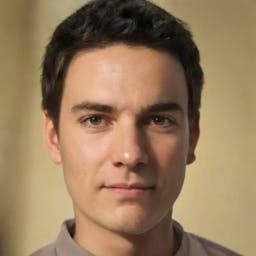Linktree Bio Link Marketing Platform Review for 2023
By Arthur Dubois | Published on 08 Jun 2023

Have you come across something called Linktree on sites and platforms and wondered what it is? If you are active on social media, you probably have a growing list of account handles, websites, and links you use to direct traffic to your content.
Not all social media platforms allow you to post multiple links in your profiles. Even when they do, the list can be quite difficult to manage. Trying to fit a number of links into your profiles can make it look cluttered, and updating new content to each profile quickly becomes a chore.
Even worse, it fatigues your visitor. Bounce rate up, exit page recorded.
Linktree solves this problem by replacing that long list with a single link to put in your bio. Honestly, this might soon replace a resume, or at least be a feature for one.
How else can you monetize your social media presence and simultaneously sell yourself to partners and future bosses in one place?
This bio link directs traffic to a platform specifically designed to organize and share all the links you want your target audience to see. If you are a blogger, an influencer, an educator, Linktree is your online portfolio in one place. Here’s our review of Linktree.
How does Linktree work?
The Linktree user interface offers integration with all your favourite apps and websites and is highly customizable to fit your style. This makes it simple to promote products, direct traffic to your website and social media accounts such as Twitter, Instagram, and TikTok, and share news, music, videos, photos, and files with apps like Spotify and YouTube.
You can also sell products and services through sites like Etsy and eBay, request and receive payments with apps like PayPal, and even collect visitor information, all on your landing page.
How do you set up a Linktree account?
Setting up your page is quite easy. Linktree will walk you through the process by asking you simple questions regarding your preferences.
Step 1: create a Linktree username and password
Click the “Sign up free” button at the top of the home page. On the next screen, you’ll be asked to choose a username and a password. This is quite straightforward. Just type them into the indicated boxes and Linktree will instantly tell you whether your username is available and your password is secure. That’s it!
Step 2: categorize your Linktree profile
On the next screen, you’ll be asked to enter your name, and then choose from a list of options regarding how you want your Linktree page to be categorized. For example, if you want to use it to promote your heavy metal rock band, choose “music”. If you want to use it to advertise your up-and-coming consulting business, choose “business”. If you want to use it to share your hobbies and interests, select those options.
Step 3: choose a Linktree plan
Choosing a plan is the trickiest step. There are 4 options, which will be discussed in detail below. Once you’ve chosen your plan, you just have to verify your account by clicking a link sent to your email address. Once you do this, your page will be live and ready to customize to suit your purposes. You can then begin adding links to your page.
However, after reading this article, if you’re still not sure which plan to choose, and would like to give the platform a test run, select the “Free” plan for now and see how you like it. You can always upgrade to a paid plan once you find that the platform is working for you and you’re ready to utilize more of its features.
Step 4: personalize your platform
This step is also very easy. You just need to select what type of link you want to post on your landing page, and Linktree will tailor it to your specifications by asking you a few questions. For example, if you want to add a button that links to your website or a social media account, just paste the link into the link box and write a description in the description box. It’s as simple as that.
You can also customize the colour scheme, theme, and design of your page. The finished page will appear as a list of buttons on a nicely decorated background. You don’t have to worry about graphic design, web layout, or anything like that. The platform is already designed, you just need to personalize it.
Which plan is right for you?
There are 4 options for plans, “Free”, “Starter”, “Pro” and “Premium”. You are going to need a credit card to pay for any paid plans.
The “Free” plan has no monthly fee, but offers the fewest features. The “Premium” plan is the most expensive and offers the most features. The other two plans are somewhere in between. This section will compare the plans by laying out the differences in cost and discussing the features offered in each option.
Linktree for free
There is no charge for the “Free” plan, but the services available are more limited than in any of the paid options. Consider this a freemium.
Nonetheless, with the “Free” plan, you’ll enjoy the ability to post unlimited links and embed unlimited apps on your platform. You’ll also be able to collect payments, tips, and donations. As far a basic free plan, it does the most important things.
In terms of data analytics, you’ll be able to see the number of clicks and views your page has received within the past 28 days. It is not exactly a short time frame. However, you cannot do month-over-month growth. You also cannot reliably see if a particular time of month is an anomaly or a pattern.
If you submit service or help requests, you can expect a response within 48 hours. The data analytics are more comprehensive, and the response time is significantly faster with the paid plans.
Linktree Starter
The “Starter” plan costs $5 US per month. It includes all the features offered with the “Free” plan, but there are a few improvements and a lot more features. Additional features include more sophisticated links,such as animated buttons to attract attention, and a lot more options for fonts and themes to further customize your page.
More importantly, you’ll have access to analytics regarding who views your page, where they came from, how long they stayed, where they went after visiting your page, and how much revenue you’ve earned from each source.
This data will take into account the previous 90 days with this plan, as opposed to 28 days with the “Free” plan. Additionally, your service and help requests will receive a response within 24-hours with this plan, as opposed to 48-hours with the “Free” plan.
Linktree Pro plan – more like a CRM
The “Pro” plan costs $9 US per month. This is the plan Linktree recommends, as it includes all the features offered with the “Free” and “Starter” plans, as well as a lot more analytical and marketing features for only a few more dollars per month.
For example, your analytical data goes back 365 days with the “Pro” plan, as opposed to 90 days with the “Starter” plan. This data includes email addresses and phone numbers of visitors, and click information regarding your embedded links. It is more like a customer relationship maanager (CRM). You will have access to Google Analytics and SEO data, and will be able to integrate your platform page with Zapier, Google Sheets, and Mailchimp.
This plan will also give you the option of hiding the Linktree logo and automatically embedding your latest social media posts. Service and help requests will receive a response within 24 hours with this plan, which is the same as with the “Starter” plan.
Linktree Premium plan
The “Premium” plan costs $24 US per month. It includes all the features offered with the “Free”, “Starter”, and “Pro” plans, as well as additional upgrades. For example, with this plan, your response time for service requests will drop from 24 hours to just 4 hours.
It shows that it, like any business, your best custmers deserve the highest level of service.
The most significant difference between this plan and the others is that you’ll be able to work with a Custom Service Manager on maximizing the efficiency of your platform page. This includes a 30-minute onboarding call.
You’ll also be able to offer exclusive content on your page, as well as export your analytical data, which will go all the way back to the date your page became active, as opposed to just the past 365 days with the “Pro” plan.
Linktree review: its very good omnichannel marketing
Linktree was designed to streamline and organize your online presence. It does so by creating a single link to put in your bio that directs visitors to all your social and professional media, blogs, videos, articles and other online content.
The fact that it has a tiered service offer is not revolutionary. The fact that there is a responsive customer service department doesn’t surprise anyone anymore. What is good about Linktree is the service itself. It is like an omni-channel version of you, as a product.
Linktree helps you build your social media brand and centralizes it in your bio. A customer never has to exit your profile to see what else you’ve done or to buy something. It is the goal of any marketer or business owner: keep the customer on your page, on your site, in your store.
Linktree offers creative image templates for custom personalization, sophisticated data collection, analytical, and marketing features, and can be integrated with all your favourite apps and websites. Its user interface makes it very easy to set up and use, and the fact that it has a free option makes it hard to justify not trying it out.