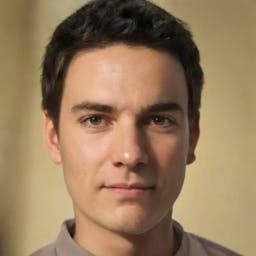How to Subscribe to Discord Nitro Without a Credit Card in Canada
By Arthur Dubois | Published on 29 Jun 2023

Dreaming of upgrading your gaming with Nitro or Nitro Basic, but held back by a lack of a credit card? No sweat! This guide will shed light on how you can circumvent these obstacles using PayPal, prepaid gift cards, or prepaid credit cards. Ready to unlock a richer gaming experience? Let’s explore these alternative payment methods together.
PayPal

One accessible option for many users, particularly those who may have a bad credit score, is PayPal. After linking your PayPal account to your bank account or debit card, log into Discord and go to ‘User Settings’. Click on the ‘Nitro’ tab, where you’ll be able to choose between Nitro Basic and Nitro. When you select ‘Subscribe’, you’ll be able to choose between the yearly and the annual plan. Once it’s done, choose ‘PayPal’ as your payment method and complete your transaction on the PayPal login page. Once successful, your Discord Nitro subscription will be activated.
Prepaid Credit Cards

Prepaid credit cards present a third possibility, one that is particularly beneficial for those grappling with a bad credit score and, as a result, are unable to get a traditional credit card. This option works similarly to a regular credit card. Apply online to a free prepaid card such as Koho or EQ Bank card, and then load your new prepaid card with money. When subscribing to Discord Nitro, follow the same instructions as those provided for Paypal, but select the ‘Card’ option instead of ‘Paypal’. Then, provide the details of your prepaid credit card. After a successful transaction, your Discord Nitro subscription will be active.
Google Play and App Store Gift Cards
While Discord Nitro gift cards are no longer available, you can purchase a Nitro subscription using your Google Play account (if you have an Android phone) or your Apple ID account (if you have an iPhone). As such, you can purchase a Google Play or App Store gift card, add it to your account, and then purchase a Nitro subscription without using a credit card. To do this, download the Discord app on your phone, navigate to ‘User Settings’, click on the ‘Nitro’ tab, and select your subscription plan. By default, your payment will come from your Google Play or Apple ID account balance.”