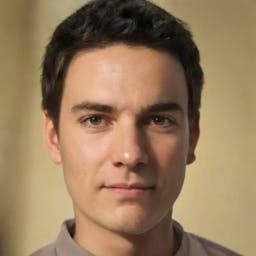How to sign up to Netflix without a credit card in Canada
By Arthur Dubois | Published on 12 Jul 2023

The digital revolution has remarkably reshaped the way we consume entertainment. A leading player in this transformation is Netflix, the global streaming behemoth that has over 6 million subscribers in Canada. While using a credit card is a common way to subscribe to Netflix, it isn’t the only route to access its vast content library. Here are four excellent alternatives to keep your binge-watching uninterrupted.
1. Subscribe to Netflix with a prepaid credit card
Prepaid credit cards are an accessible alternative when subscribing to Netflix. They function just like a standard credit card as long as there’s enough balance to cover the cost of your monthly subscription. Many Canadian financial institutions, including KOHO, EQ Bank, and Neo Financial, provide prepaid cards.
Remember to top up the card regularly to prevent any service interruptions. Adding a prepaid credit card to your Netflix account is straightforward – go to ‘Account’ section, click on ‘Billing details,’ and then update your payment information. Choose ‘Credit or debit card’ and enter your prepaid card details.
2. Subscribe to Netflix with a secured credit card
Secured credit cards can be a great choice, particularly if you’re looking to build or rebuild your credit score. These cards require a sum of money deposited as collateral, which becomes your credit limit.
You can use a secured card to pay for your Netflix subscription just like any other credit card. This not only gives you access to the vast Netflix content library but can also help improve your credit score with responsible use.
3. Subscribe to Netflix using Netflix gift cards
Netflix gift cards, which you can buy with PayPal or in many retail stores in Canada, offer a simple and effective way to pay for your Netflix subscription without needing any banking information. These cards are available in various denominations and can be bought from many retailers.
To redeem them, go to the ‘Account’ page on the Netflix website, click on ‘Redeem gift card or promo code,’ and enter your gift card code. Just like that, your Netflix account balance gets updated.
For new users, the premium plan activates immediately after you input the gift card code. If you’re already a premium member, the balance from the gift card applies to your next billing cycle.
4. Subscribe to Netflix with a Visa debit card
Visa debit cards present a viable alternative to credit cards. They are directly linked to your bank account and allow the ease of online transactions without the concern of maintaining a balance or accumulating interest charges.
Add your Visa debit card to your Netflix account just like you would a credit card, and indulge in your favorite shows and movies.
The Bottom Line
Not having a traditional credit card shouldn’t stop you from enjoying Netflix’s extensive range of content. With alternatives such as prepaid cards, Netflix gift cards, Visa debit cards, and secured credit cards, you now have various ways to subscribe to Netflix without a credit card!