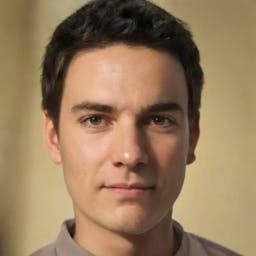How to create a Roku account without credit card in Canada
By Arthur Dubois | Published on 12 Jul 2023
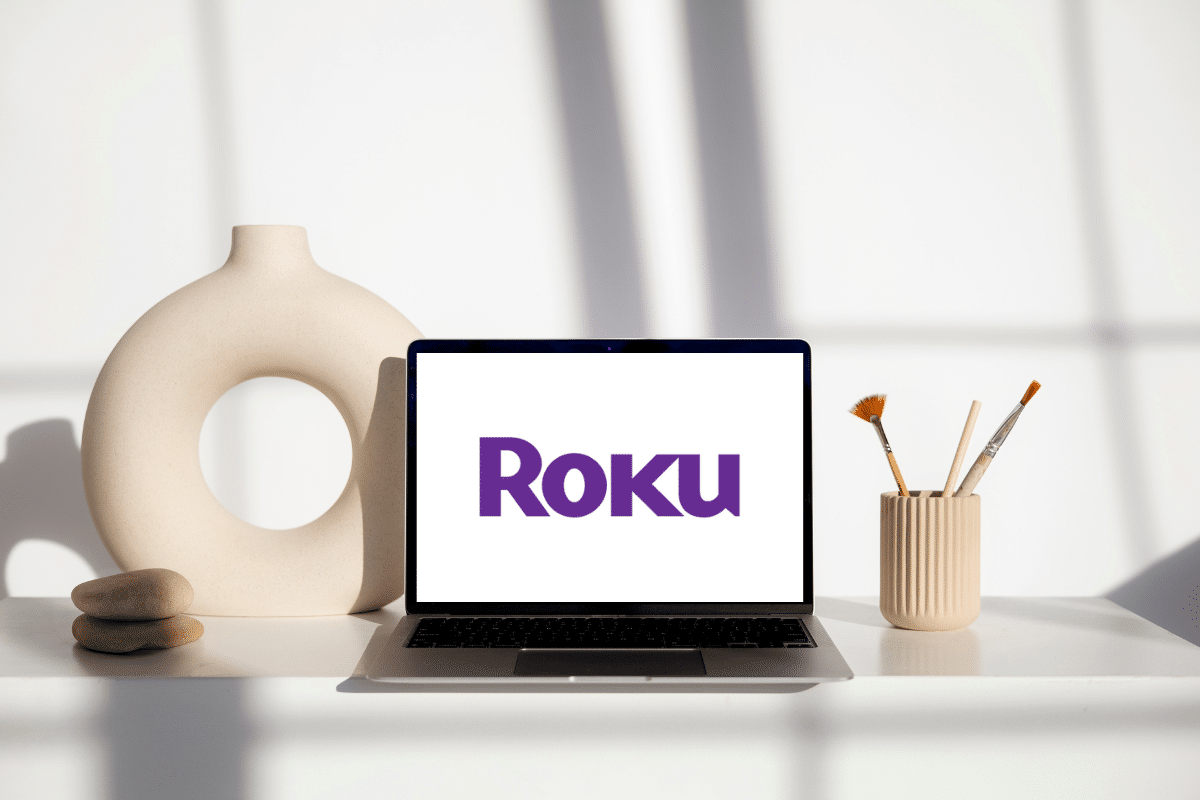
Roku is a great way to watch content from multiple streaming services on your TV. With a vast selection of channels, many of which are free, the Roku device delivers a superior TV viewing experience. While credit cards are typically used for payments, it isn’t the only option. In this guide, we’ll explore four alternative methods to enjoy Roku’s full range of services without needing a traditional credit card.
Why do I need to provide a payment method?
When creating a Roku account, a payment method is required. This allows you to easily make purchases and access additional content on the platform, such as subscribing to channels, renting or buying movies and TV shows, or making other purchases from the Roku Channel Store. Please note that providing a payment method during account setup does not result in immediate charges. You will only be charged if and when you decide to make a purchase or subscription.
1. Create a Roku account with PayPal
As a leading digital payment service, PayPal provides a secure and user-friendly alternative to credit cards. PayPal protects your financial information while allowing you to make payments to your Roku subscription from your PayPal-linked bank account.
2. Create a Roku account with a prepaid credit card
Prepaid credit cards function like traditional credit cards but without a credit check or banking history requirements. These cards require upfront loading of funds and can be used until the balance is depleted. Financial institutions like EQ Bank and KOHO offer prepaid credit cards compatible with Roku. Remember to regularly top-up your prepaid card to ensure uninterrupted service if you end up subscribing to a paid product on Roku!
3. Create a Roku account with Visa or Mastercard debit
Visa debit and Mastercard debit cards are a straightforward alternative to credit cards. These cards are directly connected to your bank account, letting you manage your Roku subscription with real-time funds. You enjoy the convenience of a credit card payment, minus the worry of interest accumulation or late payment fees.
4. Create a Roku account with a secured credit card
Secured credit cards can be an excellent option, especially for those building or repairing their credit. These cards require a security deposit, which typically sets your credit limit. You can use a secured card just like a regular credit card, making it an option for your Roku subscription.
How to create a Roku account without credit card: The bottom line
In conclusion, not having a traditional credit card doesn’t limit your Roku experience. With alternative payment methods like PayPal, prepaid credit cards from providers like EQ Bank and KOHO, Visa or Mastercard debit cards, and secured credit cards, you can easily manage your Roku subscription. Enjoy the plethora of free and premium channels Roku offers without the need for a credit card!