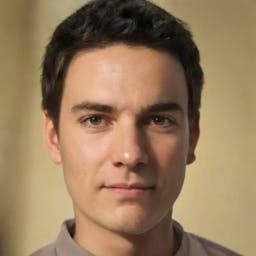Instacoin ATM Review 2022
By Arthur Dubois | Published on 29 Jun 2022

Instacoin’s automatic teller machines (ATMs) provide individuals with an easy interface to purchase a variety of digital currencies, including stablecoins. As cryptocurrencies become increasingly more commonplace, so too does how we access and use these digital currencies for tangible, material items. A cryptocurrency ATM is likely closer than you think: the Instacoin machine reviewed for this article was located at the front of a nearby neighborhood convenience store in Vancouver, B.C. Instacoin has 148 kiosks across Canada, however, there are no Instacoin ATMs across Northern Canada or in Newfoundland and Labrador.
You likely have your crypto wallet of choice on your phone. Depending on the coins you are choosing for the transaction, ensure that you have or can create a QR code for the coin in your wallet. This is necessary but might not be apparent to first-time users. Fortunately for first-time users, Instacoin’s ATM user interface is straightforward and fairly easy to navigate.
However, Instacoin’s ATMs appear to be cash only. Looking at the front of the ATM there is a touch screen, a QR code scanner, and a place to insert cash. The warning on the front of the machine states to never transfer funds to people you don’t know and reminds the user that you are solely responsible for the transaction as Instacoin is a transaction network. More warnings follow later in the transaction.
The first thing you need to do with Instacoin is to identify what coin you want to use in the transaction. Instacoin provides shortcuts to Bitcoin, Ethereum, and Litecoin on the first page, with two separate sub-menus for All coins available and stable coins. Unfortunately, the language options appear to be limited to only English and French. The language options can ‘increase over time. The center button is default set to Bitcoin.

The Stablecoins available through Instacoin are Tether, USD Coin, DAI (Multi-Collateral Dai), Paxos Standard, and TrueUSD.

Touching the All Coins button reveals all of Instacoin’s purchasing options: Stable coins, Bitcoin, Ethereum, Litecoin, Dogecoin, Dash, Bitcoin Cash, and Ethereum Classic. Much like the language options of the atm, other cryptocurrencies may find their way onto Instacoins ATM as they gain prominence.


After selecting your cryptocurrency (in this case, we are using Bitcoin), the white button at the center of the screen will simply state “BUY BITCOIN.” Press the “BUY BITCOIN” button to start the transaction and you will be directed to a login page. Here, you have the option to continue the transaction as an Instacoin member or to proceed with the transaction as a guest under “Quick Transaction.” For this review, we have chosen “Quick Transaction.”

However, if you envision yourself as a regular Instacoin user, it may be beneficial to become an Instacoin member. Not only will this unlock potential rewards and discounts, and slightly change the user experience at the atm, but it also provides you with a record of past transactions and the “real-time status” of your transactions.
After selecting your transaction type, you will be directed to the consent screen with a different warning than the front of the machine.

This screen is important and has important information for anyone active within cryptocurrency networks and markets. First, at this screen, you are consenting to the Instacoin Terms of Service and Privacy Policy. The machine does not provide a link to the terms of service or a send to my device option but does direct you to instacoin.com. If you want to review these terms, you must seek them out yourself on the website.
Second, you are essentially confirming your identity by confirming that you are the owner of the wallet. There is no other option to confirm your identity on the atm. Third, you are accepting the transaction as is. Once you have committed your cash to the transaction, that’s it. Because, fourth, you are agreeing that you have taken the appropriate measures to not be a fraud victim. By pressing the “I Agree” button, you are committing to the transaction as is by agreeing to the terms and services.
While the four points you are agreeing to are important, so too is the warning that follows. Some who participate in the cryptocurrency world may be unaware of the details of the warning. The warning instructs you to contact the police if you are instructed to pay taxes, fines, or damages, to the Government, Police, or Public Authority in Bitcoin.
Notably, the Instacoin machine uses “Bitcoin” rather than “cryptocurrencies” in this warning. Remember that the “start button” is defaulted to “Buy Bitcoin” and the machine features the bitcoin logo on the machine. Instacoin’s prominent focus on Bitcoin is because it’s the most well-known and supported cryptocurrency – the universal brand name for cryptocurrencies if you will.
Because you are wanting to turn cash into cryptocurrency, you are diligently prepared for fraud protection, and consenting to the transaction, you’ll click I agree and consent to the terms and conditions. After which, you will see the next screen:

Here, you have another chance to decide if you want to proceed with the transaction based on the ATM’s current price. How often the rate changes to reflect the current value of the cryptocurrency is not available on the machine itself. According to Wealthsimple, Bitcoin was trading at $37,009.85 at the same time as I was exploring this machine. Again, according to Wealthsimple, the last time that Bitcoin was trading at the Instacoin’s “current BTC price” was May 8th, 2022 at 4 p.m. EDT. So, needless to say, the Instacoin “current BTC price” is not reflective of the actual market value at the time. The message thus far: buyer beware!
At this point, if you are happy with the current price, simply open your crypto wallet and select your QR code for the cryptocurrency you are wanting to buy. Then, hold your phone to the large glass screen with the camera in it on the front of the machine. The ATM reacts quickly and brings you to your final chance to confirm you want to proceed with the transaction.

This is the last screen before completing the transaction. Here, you are provided with the address the cryptocurrency will be sent to (I have marked out the Bitcoin wallet address for obvious privacy reasons) and an Instacoin breakdown of the cost of Bitcoin per $1 Canadian. It’s great for the consumer to know how many fragments of a Bitcoin you will get per dollar spent. Instacoin’s service fee is $5 per transaction. Considering the ATM only accepts bills, that means your cash input into the transaction has to start at no less than $10. There is also a promo code option. If you have one, use it! It will be beneficial to getting improved value for your transaction, much like becoming an Instacoin member.
At the bottom of the screen there is one final warning that once the bill has been inserted, the transaction cannot be canceled. If you are happy with the fees and the trading rate – which I was not, insert the bills one at a time like a vending machine. Once the transaction has been completed you will be provided with a record of the transaction on the screen. Instacoin recommends that you take a picture of this screen as a receipt of your transaction.
Instacoin ATM: Our Rating
The cryptocurrency options, membership perks, and user interface simplicity are the strengths of Instcoin ATMs. However, more identity verification openly presented anti-fraud warnings and more regularly updated cryptocurrency values would give Instacoin a better user experience and higher overall rating. If you are comfortable with cryptocurrency transactions, we recommend using an Instacoin ATM. Despite the user interface simplicity, if you are unfamiliar or inexperienced with cryptocurrencies, Instacoins ATMs might not be the best starting point. Our overall rating is 4/5.
| Fees – $5 per transaction | 3/5 |
Cryptos available for purchase –             | 5/5 |
| User experience – Simple, easy to use, member benefits, many cryptocurrency options. Cryptocurrency value needs more regular updating. | 4/5 |
| ATMs Locations – 148 across Canada | 4/5 |
| Total | 4/5 |