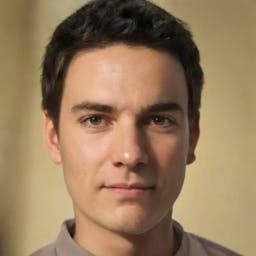My Experience with Quick Trade from Coinsquare: the All-in-One Crypto Exchange App
By Arthur Dubois | Published on 26 Jul 2023
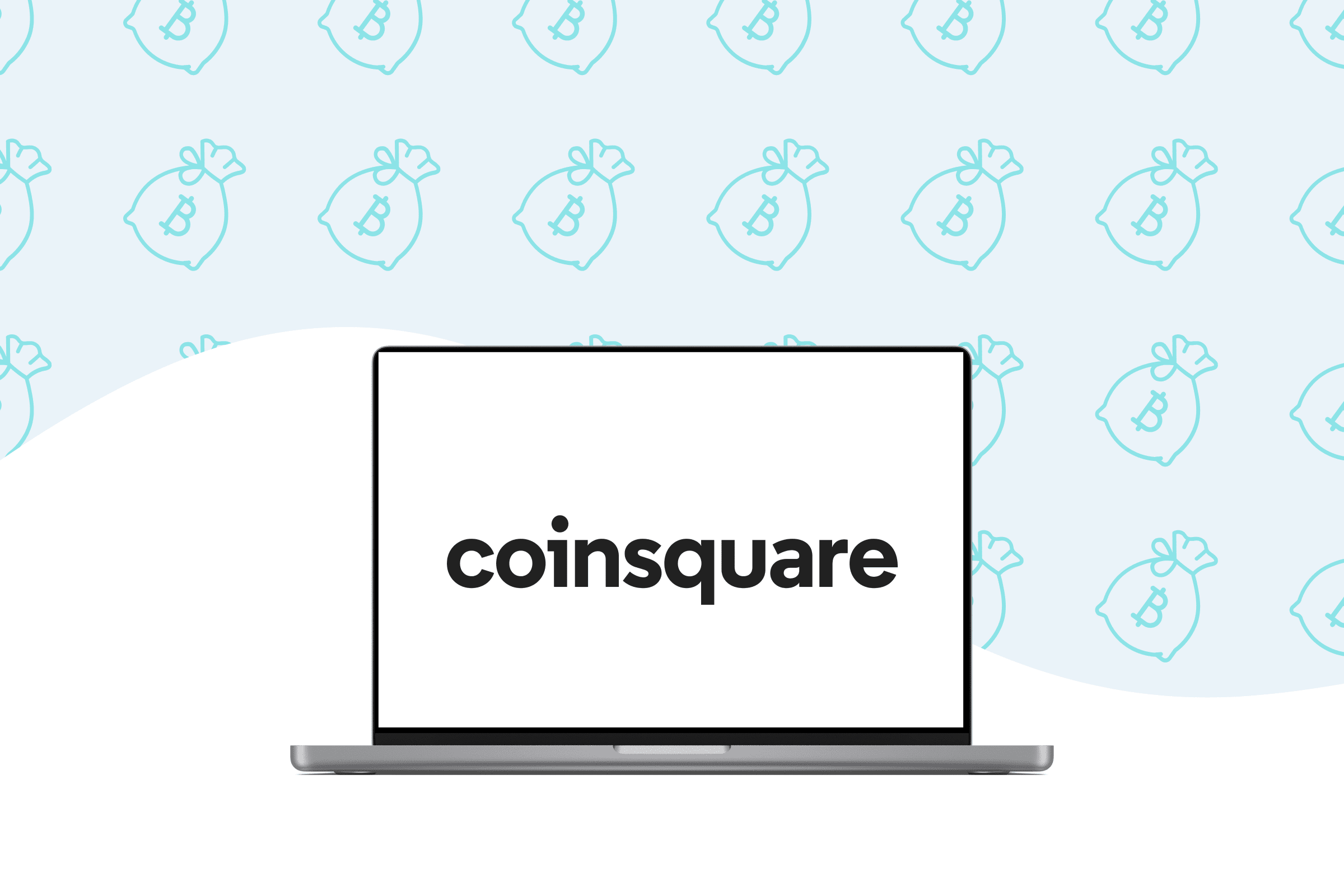
If you’re a newcomer to the crypto space and aren’t sure which exchange you want to work with, this review about Quick Trade from Coinsquare is going to help you out quite a bit. There are seemingly dozens of crypto exchanges in Canada to choose from as a Canadian, all of which offer varying fees and assets available for trade. Some of them can have a longer onboarding process lasting a few days, while others can have you up and ready to invest almost immediately.

Comparing cryptocurrency exchanges can be difficult on your own, especially when you have no experience with cryptocurrency in the past. Thankfully, this article might make it easier. Some people seek out minimal fees, while others look for the most protection possible; your end goal should be finding a platform that offers both in abundance. Quick Trade from Coinsquare might be a good choice.
Why I decided to use Coinsquare
Coinsquare offers two different platforms to choose from. I decided to go with their “Quick Trade” mobile app because the onboarding process is slightly longer for Coinsquare Advanced, which is better left for more experienced traders and people who are looking to invest over $10,000.
I wasn’t planning on investing a ton of money and wanted to test the waters with $100, so I decided that their “Quick Trade” mobile application was the best option for me. You may figure that the Advanced exchange suits you better, but after all, it’s about personal preference.
What is Coinsquare and where are they from?
Despite missing out on Hardbacon’s list of crypto platforms, Coinsquare is a Canadian-based exchange that is looking to offer users zero commission trades of over a dozen cryptocurrencies. Founded in 2014, Coinsquare is a privately traded company that is based in Toronto. The sole purpose of this platform is to provide users with a secure environment to trade their digital assets in.
Coinsquare has plans of growing into more than just an exchange at some point, intending to become a “multi-faceted financial phenomenon” that becomes a cornerstone in the blockchain industry. Blockchain technology is growing at a rapid pace, and with a total of $40.4M in funding available, it seems as if they’re looking to grow with it.
Opening my Quick Trade by Coinsquare account for the first time!

Opening my account on Quick Trade was quite simple, all I had to do was download the application from the Google Play Store (or App Store for iPhone users) and go through the traditional signup process.
The sign-up process
Step 1. Download the Quick Trade mobile application from here (or the App Store)
Step 2. Sign up for an account using your email address
Step 3. Select whether you want to sign in with biometrics (fingerprints – I said NO!)
Step 4. Verify your account by clicking on the link sent to your account email
Step 5. Verify your identity (which we will talk about in the next section) and you’re ready to trade!
The verification process
By standard, all of the exchanges you sign up for are going to require personal documentation to verify your identity. Crypto is unregulated and it’s important that exchanges know who they are signing up for accounts. For this reason, you will have to provide Coinsquare (Quick Trade) with:
- Proof of your Canadian address
- Personal ID
- Proper profile information (matching your ID)
Once you’ve gathered all of this you can begin your verification process. I thought it would be an instant sort of deal, but it turns out it can take up to 48 hours for your verification to be processed. I used my Canadian drivers license and a credit card statement, and ended up being verified in about an hour or so, which isn’t the worst.
Transferring Money Into My Coinsquare Account
Transferring funds into your Quick Trade account is done through e-Transfer for the most part. You can also choose to deposit crypto into the account, although the fees are going to vary when compared to using fiat (I never deposited using crypto, so I can’t speak from personal experience).
Withdrawing and depositing funds with Coinsquare
As mentioned above, you can deposit funds via crypto or fiat (CAD) when you’re using the traditional Coinsquare platform or Quick Trade mobile app. The fees are different for each option, and if you choose to withdraw via crypto the fees are going to be dynamic and varied according to the asset being deposited.

Fiat fees
Withdrawals – Quick Trade App ($0), Coinsquare Advanced (2% fee for EFT or Wire Transfer)
Deposits – Quick Trade App ($0), Coinsquare Advanced ($0)
Crypto fees
Withdrawals – Quick Trade App (Dynamic), Coinsquare Advanced (List in the picture)
Deposits – Quick Trade App (Dynamic), Coinsquare Advanced (According to network)
Trading with Coinsquare: how does it work?
Trading with Coinsquare is not only simple, but it manages to allow novices to invest while remaining flexible. Some people will just use the app to make a purchase and hold onto it for a long time (which is smart, since Coinsquare keeps 95% of their assets physically in cold storage), while others will actively trade to try and turn a profit.
You can use CAD directly to purchase crypto, or even just trade one asset for another. Coinsquare always has a “going rate” which is displayed on the screen, letting you know how much your current trade would be worth in the selected cryptocurrency.
Since I was using Quick Trade, they were charging me a “Single” conversion rate (applies when one of the coins is BTC) of 0.2%, and a “Double” conversion rate (when both coins aren’t BTC, aka altcoins) of 0.4%.
For people who make bulk trades that might add up, but it’s still much more affordable than I’ve seen some other exchanges offering.
Assets available on Coinsquare

Quick Trade is a way to create market orders for the Coinsquare Advanced platform, but you still have access to every asset found on the Advanced platform regardless. Also, when you’re using Coinsquare Advanced you can only make trades where one of the assets is in BTC, while Quick Trade allows you to trade any pairing you’d like. The assets I found available on Quick Trade were:
BTC (Bitcoin)
ETH (Ethereum)
ADA (Cardano)
SOL (Solana)
XRP (Ripple)
DOT (Polkadot)
SHIB (Shiba Inu)
DOGE (Dogecoin)
USDC (USD Coin)
UNI (Uniswap)
AVAX (Avalanche)
LINK (Chainlink)
WBTC (Wrapp
LTC (Litecoin)
MATIC (Polygon)
ALGO (Algorand)
BCH (Bitcoin Cash)
XLM (Stellar Lumens)
AXS (Axie Infinity)
ATOM (Cosmos)
ICP (Internet Computer)
FIL (Filecoin)
ETC (Ethereum Classic)
FTM (Fantom)
DAI (DAI)
XTZ (Tezos)
MANA (Decentraland)
GRT (The Graph)
EOS (EOS)
AAVE (AAVE)
MKR (Maker)
CHZ (Chiliz)
ENJ (Enjin Coin)
COMP (Compound)
DASH (Dash)
CRV (Curve DAO)
SUSHI (SushiSwap)
LRC (Loopring)
YFI (yearn.finance)
This selection of assets is much larger than some of the other “novice exchanges” available in Canada, so it allows Quick Trade to be effective for more than just newcomers. Even if you’re already invested in crypto, you’ll likely find a token available on Quick Trade that you don’t own yet. That’s where even more money can be made, as all you’ve got to do at that point is hunker down in the research lab and determine which project deserves your investment.
Is Coinsquare safe and secure for Canadians?
Coinsquare uses a security protocol process to manage their coins, and 95% of their assets are held in cold storage. This means that even in the event of a hack, most of the assets associated with Coinsquare accounts will not be impacted.
Not only that, but they state that they are constantly testing the website to withstand DDoS (Denial of Service) attacks. They also implement SSL encryption and feature 2FA (2-Factor Authentication) to prevent the risk of hacking even further.
With that being said, Coinsquare has also been the target of scrutiny in the past when then CEO Cole Diamond and President Virgile Rostand had to resign after admitting to wash trading in 2020.
Crypto is unregulated and there’s always going to be some bad apples, but it seems as if Coinsquare is looking to rebuild for a stronger and brighter future.
Crypto will always come with risks
Coinsquare has been targeting the Canadian and European market ever since they launched in 2014, and despite any issues they may have had in the past, Coinsquare is still a viable option for anybody looking to invest in cryptocurrency. There are thousands of exchanges to choose from out there, some of which are going to offer you a poorly optimized application that was developed in a week.
Admittedly, crypto can be a scary investment for anybody. Even if you come from money, you want to know where it’s being invested and whether it’s being done properly. I’ve reviewed plenty of crypto exchanges in my time, and while Coinsquare might not be at the top, I didn’t have the worst time ever while using their platform.
Pros & cons of Coinsquare (Quick Trade)
Pros
- Plenty of different platforms to choose from (Quick Trade, Advanced, Wealth)
- There is a referral program that can help you earn even more money (up to 45% commission!)
- It’s very easy to use, you can tell they designed the layout with novice users in mind
- The verification process is somewhat quick when compared to other exchanges
- High-level of security to keep the users’ minds at ease
Cons
- The customer support staff isn’t always the most responsive, and there were at least two occasions where I had to send another email to remind them about my issue!
- When I went to withdraw for the first time it took almost 3 days to go through, which is way too long in my opinion
Coinsquare is solid!
Coinsquare is a cryptocurrency exchange that any novice or veteran investor will want to keep on their radar. If you’re located in Canada and want a reliable platform that offers reasonable fees and a decent selection of assets to choose from, you can’t go wrong with Coinsquare. With that being said, if you’re looking to invest more in altcoins, you may want to check out VirgoCX, Bitbuy, NDAX or some of the other great platforms available to Canadians.
If you are looking for a quick and efficient way to gain exposure to the cryptocurrency space, Coinsquare is a viable solution for you. Canadians who prefer to stick to the “popular choices” and invest in Bitcoin, Ethereum, or any other popular asset do not need to look any further than Coinsquare.