The 10 Best Crypto Hardware Wallets in Canada You Can Order From Amazon.ca
By Andrew Throuvalas | Published on 04 Apr 2023
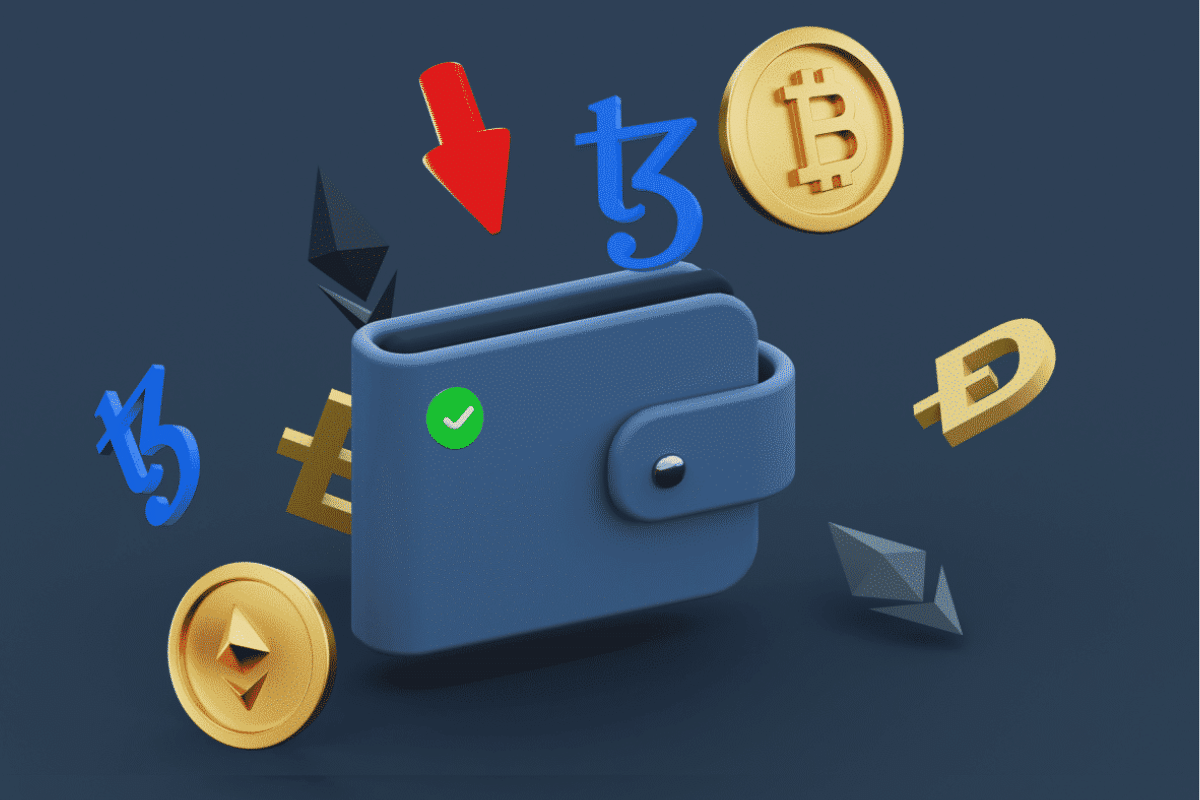
Before anyone can buy or sell on a crypto platform, one must choose an electronic wallet to manage their assets. In the year 2023, it remains as important as ever for cryptocurrency investors to keep their coins secure by opting for a personal hardware wallet.
Hardware wallets let you harness the full power of cryptocurrency, by putting safe and sovereign control of your assets directly into your hands. These differ from custodial wallets, with which control of your money ultimately rests with a trusted third party.
Technically, software wallets for crypto can provide the same benefit, and be downloaded to one’s PC or mobile device for free. However, such wallets remain vulnerable to hackers who may access those devices through the internet, whereas hardware wallets can store one’s keys offline (aka “cold storage”).
The difference a crypto hardware wallet makes is paramount. Without self-custody, crypto owners are susceptible to an array of counterparty risks, which include their custodian stealing, losing, or gambling away their coins. Canadians can recall when over $190 million worth of their crypto was lost within the defunct crypto exchange Quadriga, after its founder – and wallet owner – mysteriously died in late 2018.
A more recent example lies with fallen crypto exchange giant FTX, which froze user withdrawals in November while facing an $8.6 billion shortfall in customer deposits. The company is widely suspected to have engaged in outright fraud with users’ crypto – proving that even the largest exchanges still aren’t safe places to keep one’s money.
To help you ensure the safety of your crypto, we’ve compiled a list of the 10 best crypto hardware wallets in Canada that you can purchase today, right from Amazon. Be sure to examine the pros and cons of each before determining which is the right pick for you.
Let’s dive in!
1. Trezor Model One
Price: $77
Buy Trezor Model One on Amazon

Launched in July 2014, the Trezor Model One was the first-ever Bitcoin hardware wallet to hit the market.
Its timely release was only months after the Mt. Gox exchange hack in February, which saw 740,000 Bitcoin stolen from the exchange’s customers. Today, those same coins are worth over $20.3 billion, dwarfing even FTX’s losses.
To this day, the Model One remains a secure and economical choice for anyone in Canada who is simply looking to secure their own private keys. Having kept up with an influx of newly launched cryptocurrencies over time, the wallet now supports over 1200 digital assets, including Bitcoin, Ethereum, Dogecoin, and a plethora of ERC-20 tokens.
The wallet itself is compact and lightweight and can fit within the palm of your hand. Its relatively affordable $77 package includes the wallet device, 2 recovery seed cards, a micro USB cable, instructions, and some Trezor / Bitcoin-themed stickers.
The box within is glued shut, making a tampered shipment easily noticeable (in which case you should not use that wallet!). Much like Bitcoin itself, Trezor’s hardware and software is also fully open-source, letting users’ verify that the product includes no backdoors, and isn’t harvesting their data.
While the Trezor Model One can be used with either one’s computer or mobile device using the Trezor Suite app, the wallet is unfortunately incompatible with both IOS and Windows phones. It also contains a much smaller screen than its sibling Trezor Model T (128×64 px vs 240×240 px) and still lacks support for certain top cryptos including XRP, ADA, and XMR.
Finally, the Model One lacks the direct staking support included in some newer generation wallets, meaning crypto owners must link their Trezor to third-party wallets (ex. MetaMask) to begin earning yield.
2. Ledger Nano S Plus
Price: $114
Buy Ledger Nano S Plus on Amazon

The Ledger Nano S Plus is a much less pricey, slightly less feature-rich version of the Nano X – sort of like Trezor’s Model One versus its Model T.
Going for $114 on Amazon, the Nano S Plus is still a pricier option than the Model One. However, it features the same NFT and staking support of the Nano X, and the same support for over 5500 assets. The stick-style wallet is even smaller than its more advanced sibling, so you could be forgiven for thinking it’s an actual USB drive!
Unfortunately, its storage capacity is also smaller – 1.5 MB as opposed to 2 MB on the Nano X. More importantly, the Nano S Plus lacks Bluetooth functionality, meaning iOS users cannot connect their mobile devices to their hardware wallet.
If you’re not an iPhone owner, nor do you plan on downloading many crypto apps, the Nano S Plus will likely strike the right balance between affordability, functionality, cost, and security to meet your cold storage needs.
But there’s a catch: unlike Trezor, Ledger’s main firmware for running software on its devices is not open-source. The company’s co-founder claims this is to protect Ledger’s supply chain from physical attacks.
However, critics including prominent Bitcoin Core developer Luke DashJr claim this could leave room for a backdoor with which the company steals your private keys.
Ledger has also had a poor history with customer data, accidentally losing millions of customers’ email addresses to a hack in 2020. This prompted a wave of scammers posing as Ledger to start sending customers fake hardware devices bugged with malware designed to steal their crypto.
That said, Ledger’s real devices continue to boast a perfect track record, having never been hacked to date.
3. Cryptnox Smartcard
Price: $69
Buy Cryptnox Smartcard on Amazon

Cryptnox is a Swiss firm developing crypto hardware wallets in the form of smart cards.
Buyers can activate the card through the Cryptnox Wallet iOS app, after which they may either create a custom mnemonic phrase or generate a random one. That phrase is then stored on the Crtyptnox Smartcard and is impossible to extract.
The card is compatible with WalletConnect, a protocol that allows users to interact with the Dapp ecosystem using QR codes. It is blockchain agnostic, including support for Bitcoin, Ethereum, and NFTs, and features biometric multifactor authentication. It also includes a secure element that is certified EAL 6+ (Evaluation Assurance Level), which helps protect the wallet from unauthorized access.
The card includes contactless transfer, which lets users transfer data between two devices that aren’t close to one another. Since its 12-word seed phrase format is bip39 compatible, the wallet is thus compatible with other common hardware wallets like Ledger and Trezor.
Available for just $69 on Amazon, the Cryptnox card is an affordable and sleek-looking crypto hardware wallet in Canada that can fit directly into your regular wallet. However, it doesn’t come included with any seed phrase cards, so make sure to write down a backup seed phrase on your own piece of paper!
4. SecuX V20
Price: $179
Buy SecuX V20 on Amazon

The SecuX V20 was created in 2018 as the Taiwanese manufacturer SecuX’s flagship crypto hardware wallet. Unlike other wallets which are more or less rectangular, the V20 is shaped like a hockey puck, featuring a premium metal rim and a sleek circular touch screen that fits right in your hand. How convenient!
The wallet supports over 1000 cryptocurrencies, including Bitcoin, Ethereum, XRP, Dogecoin, Litecoin, ERC-20 tokens, and ERC-721 & ERC-1155 NFTs. Like the Ledger Nano X, it features Bluetooth connectivity for making on-the-go transactions, and only slightly less battery life (7 hours vs 8 hours) for slightly less cost on Amazon ($179 vs $209)
It also features a dedicated browser / mobile interface called SecuXcess.While it allows users to store and send crypto while observing their balances, it appears to offer limited staking support.
However, where the V20 may falter in features, it thrives in security. The device is manufactured along a protected production chain, arrives in tamper-resistant packaging, and includes a military-grade secure-element chip. The box includes the device, instructions, recovery seed cards, a USB-C cable, and a microfibre cloth bag.
This wallet is an excellent choice for crypto owners in Canada looking for a combination of security, convenience, and elegance, and who aren’t necessarily interested in staking.
5. Keevo Model One
Price: $596
Buy Keevo Model One on Amazon

If you’re willing to doll out some extra cash, the Keevo Model One provides a new tier of hardware wallet security that does away with the need for seed phrases entirely.
Instead, Keevo lets users restore their crypto using its unique Carbon Key device, a backup device in addition to their crypto hardware wallet that stores the user’s unique encrypted data. That includes a pin number, fingerprint record, and unique key share, which – when combined with the wallet itself – makes for a 3 to 4-factor authentication system.
The firm also provides a Carbon Key storage service in partnership with Iron Mountain, where users can store their carbon keys for under $6 a month within an air-gapped database, inside temperature-controlled vaults. The carbon key can be delivered back to the user when needed, upon request.
Keevo supports multiple cryptos including Bitcoin, Ethereum, XRP, Dogecoin, ERC-20 tokens, and NFTs.
Though awfully pricey at $596.96 on Amazon, Keevo is a great pick for Canadians who don’t trust themselves to memorize a seed phrase or keep their paper backups secure.
6. Bitbox 02
Price: $213
Buy BitBox 02 on Amazon

The BitBox 02 is a Swiss crypto hardware wallet that, like the Keystone, comes in two models: a multi coin edition, and a Bitcoin-only edition.
The latter edition goes for $213 on Amazon, and is praised for featuring “less code,” and thus “fewer attack services” than the multi coin variant, which supports over 1500 currencies.
While both are fully open-source, the former also comes with universal two-factor authentication, which the Bitcoin-only version does not. Like the Keevo wallet, BitBox uses a unique recovery method whereby backup data is stored on a microSD card, and it includes a secure chip to fend off physical attacks.
The BitBox is kind when it comes to simplicity: it comes with a built-in USB-A to C adaptor to plug directly into your PC, much like a standard USB stick.
Furthermore, BitBox’s mobile app lets users buy crypto directly within the app, while the multi coin version lets them interact with Ethereum’s Dapp and NFT ecosystem. It also includes multisig support, and even lets users connect to their own Electrum full node for Bitcoin or Litecoin.
The BitBox is a quality choice for Bitcoin purists in Canada looking for simplicity and security in one.
7. D’Cent
Price: $202
Buy D’Cent on Amazon

D’Cent is a crypto hardware wallet that uses a built-in fingerprint sensor that works alongside the traditional pin number to provide extra secure and convenient access to the device.
When accessing the wallet, the user is first prompted to use its fingerprint scanner. After five failed attempts, it will request the user to enter a pin code instead. After ten failed attempts at entering the pin, the device will wipe all data completely.
The wallet can thankfully be registered with two fingerprints, however, so if one user unexpectedly dies, their funds can still be accessed by the other.
D’Cent features a mobile app for Android and IOS, which can connect to its wallet through Bluetooth. Private keys are not transferred through Bluetooth, however, meaning a hacker still couldn’t use Bluetooth as an attack vector to steal your coins.
The wallet supports over 1200 cryptos including Bitcoin, Ethereum, USDT, and XRP. It also comes with access to NFTs, Dapps, and staking services.
The device’s design is one of its most appealing aspects: It features a 128x128px OLED display screen, coupled with a four-button scroll wheel surrounding its fingerprint scanner for navigating its interface.
The device is currently going for $202 on Amazon. Use this if you want a sleek-looking, easily navigable wallet that you can carry anywhere.
8. Keystone Essential
Price: $179
Buy Keystone Essential on Amazon

Imagine a secure, cold-storage crypto wallet in the form of a smartphone, and you essentially have the Keystone Essential hardware wallet.
Even for a base model (under the Keystone Pro and Keystone Ultimate) the Essential provides no shortage of security, features, and supported assets. It supports 1000+ coins including Bitcoin, Ethereum Bitcoin Cash, TRX, Litecoin, DASH, and top stablecoins including USDT and USDC.
The wallet runs on AAA batteries, which come included in the package – alongside the device, a USB-C cord, instructions, and recovery seed cards. It’s Bluetooth enabled, uses open-source firmware, and has a Secure Element.
The Keystone features a camera for sending assets via QR code in an air-gapped manner. It also supports BTC and ETH multisig transactions, cold staking, and even decodable DeFi transactions.
What’s more, the Keystone also comes in a “Bitcoin Only” model, which sacrifices support for altcoins in return for 3rd party software support. Such wallets include BlueWallet, Electrum, Specter, SushiSwap, and MetaMask – alongside the firm’s dedicated Keystone app.
Going for $179 on Amazon, Keystone ticks virtually every box possible in terms of security, convenience, affordability, and functionality compared to other crypto hardware wallets in Canada. Its only major weakness to speak of is its lack of a dedicated desktop app, meaning users must broadcast transactions through a mobile phone.
9. SafePal S1
Price: $119
Buy Safepal S1 on Amazon

The Safepal S1 is all about bang for your buck, providing low-price security for thousands of crypto assets across dozens of different blockchains.
For just $119 on Amazon, SafePal offers access to 54 different networks including Bitcoin, Ethereum, XRP, Binance Smart Chain, and many more, giving potential access to over 30,000 assets. On SafePal’s site, however, the wallet is currently going for just $49.99 USD!
The wallet itself is shaped and sized much like a credit card. The box it comes with includes a USB cable, seed phrase cards, instructions, and a card to download SafePal’s mobile app, with which to interact with the wallet. The app lets users buy, swap, and trade crypto, and also purchase NFTs.
Rather than using Bluetooth or other forms of radiofrequency, the SafePal features a 100% air-gapped signing mechanism, meaning it’s never connected to the internet. It also features a self-destruct mechanism that is lacking in both Ledger and Trezor’s flagship wallets.
Though cost-effective and supportive of a plethora of cryptocurrencies, some reports suggest that transacting with the wallet is a bit technically challenging. Still, it presents a great low-cost, lightweight, and secure choice for tech-savvy investors.
10. Ledger Nano X
Price: $209
Buy Ledger Nano X on Amazon

Ledger (the company) launched in 2014, and is Trezor’s biggest competitor in the hardware wallet business. Its premium wallet – the Ledger Nano X – is a top contender among hardware wallets in terms of functionality and cryptocurrency support, boasting a whopping 5500 digital assets – including Bitcoin, Ethereum, XRP, ADA, Dogecoin, Solana, Polygon, Polkadot, and ERC-20 tokens.
Unlike the Trezor Model One, Ledger boasts support for NFTs, allowing users to store their digital coins and digital collectibles all in one wallet. Users’ crypto balances and NFTs can be viewed within the company’s user-friendly desktop and mobile app, Ledger Live.
Another one-up on Trezor: through Ledger Live, users can stake up to 10 different proof-of-stake crypto assets, and earn rewards for locking up their coins. Users can even buy coins directly in the app through Moonpay and other providers.
The Nano X comes packaged with a wallet, instructions, multiple recovery seed cards, and a miniature USB-C cable for connecting to one’s PC or mobile Android device. The wallet device itself is shaped like a USB stick and uses a miniature screen with which to interact in conjunction with Ledger Live.
To connect to the mobile app, the device also features Bluetooth connectivity for signing one’s transactions, which can then be broadcast from your phone. This lets users benefit from the security of cold storage, and the flexibility of a mobile wallet on either IOS or Android.
Though its features are hardly lacking, the Nano X is a bit pricier than its alternatives, going for $209.00 on Amazon. Its Bluetooth connectivity may also be a little inconsistent, so it may be easier to simply transfer a small batch of one’s crypto spending money to an active mobile software wallet than to plan on using your Nano X for regular transactions.
FAQs about The 10 Best Crypto Hardware Wallets in Canada You Can Order From Amazon.ca
Hardware wallets store a user’s private keys, which are the cryptographic keys needed to send cryptocurrencies from their personal blockchain address. The best hardware wallets are designed to function with minimal connection to the internet so that they cannot be hacked.
A crypto hardware wallet won’t be hacked unless connected to the internet, which most top hardware wallets are built to refrain from doing. A wallet could technically be hacked if physically stolen – however, many wallets including the SafePal 02 and others have built-in self-destruct features to resist physical attacks.
A crypto hardware wallet cannot be “sent to a hardware wallet” per se. Rather, crypto can be sent to a specific public address on the blockchain that is controlled by the private keys stored in your hardware wallet. Anybody with their own crypto, and the private keys to access it, can send funds to your hardware wallet as long as they know one of the public addresses connected to it.
Keep your crypto hardware wallet disconnected from the internet. Don’t share it with anyone whom you don’t wish to have access to your funds. Keep a backup 12 to 24-word recovery phrase in case you lose the hardware, so that you can recover the funds on the blockchain that it secured.
In our opinion, the Keystone hardware wallet provides the best combination of features, security, convenience, and cryptocurrency support for its reasonable price. However, the best wallet for you depends on what your needs are, based on security, supported cryptos, and app-compatibility, and other factors.
Don’t panic – the private keys on a hardware wallet can be restored using your 12 to 24-word mnemonic phrase with a new wallet or a software wallet. If using a Keevo wallet, simply use your carbon key to recover your funds, or your micro-sd backup if using a BitBox 02.
A broken hardware wallet doesn’t mean you’ve lost your funds. As long as you’ve kept some form of backup for your private keys (seed phrase, SD card, carbon key, etc) those funds can be recovered. Remember, your hardware wallet only stores the private keys for accessing your crypto on the blockchain – not the crypto itself.
