Wisesheets Review 2023
By Baggio Ma | Published on 20 Aug 2023
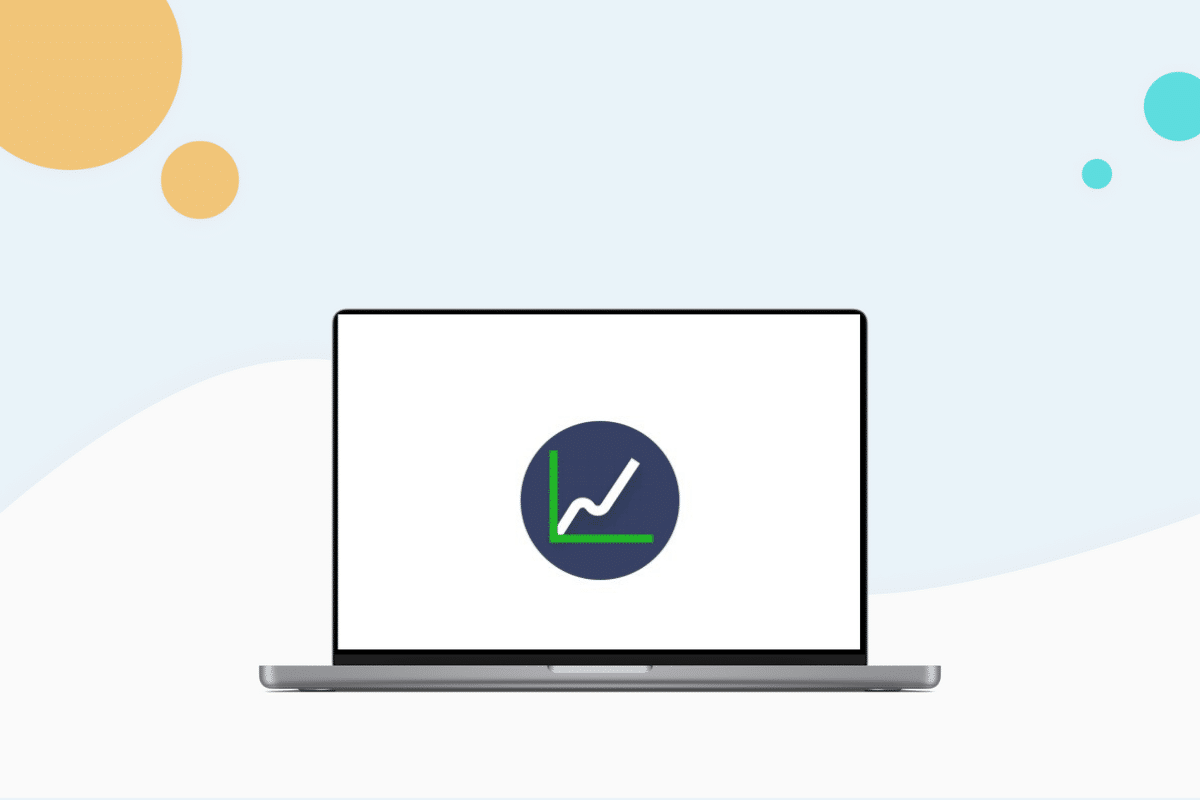
If there is one thing all investors can benefit from, it’s an accurate way to track their trades and portfolio. Some people will use a trading journal or simply select brokerage platforms that offer basic tracking tools, while others like the good old-fashioned spreadsheet. Whether you are an active trader or a buy-and-hold investor, it is important to keep track of your portfolio at all times. But why stop there?
Smart investors also build custom stock screeners, create financial models or use pre-made ones to make better financial decisions to optimize performance. For those of you who use a spreadsheet through an app like Google Sheets or Excel, Wisesheets is a program that can help you get organized and supercharge your efficiency as a Canadian investor. This Wisesheets review will take a closer look at one of the industry’s best portfolio-tracking tools for retail investors.
What is Wisesheets?
Wisesheets is a small Canadian company based out of Toronto, Ontario. It is run by a small group of 5 employees, which includes the three co-founders of the program: Sheldon Coates, Guillermo Valles, and Jacob Chambers.
This software is an add-on to spreadsheet applications like Google Sheets or Microsoft Excel. Using the custom functions and formulas with Wisesheets, you can dump years of data and models directly into your spreadsheet.
Wisesheets includes data from over 50 different global stock exchanges with 20 years of historical data. This includes every financial statement that has been filed by a publicly traded company. It even offers real-time prices and live market data during trading hours. This means that with Wisesheets, you no longer have to stare at your brokerage platform all day or waste time copy-pasting stock data.
How to Use Wisesheets
To use Wisesheets, you do need a basic grasp of using formulas and functions in a spreadsheet. Starting off your query with a Statement Dump is a great way to get your data into the spreadsheet. From there, the WISE Function is the key to unlocking the powerful data analytics of this platform.
To use the WISE Function, the syntax for the formula is:
=WISE(“ticker”, “parameter/s”, “period/s”, “quarter”)
The second parameter refers to whichever data point you wish to search for. For example, if you were looking for the EPS or earnings per share for Royal Bank from the second quarter of 2023, you would input:
=WISE(“RY.TO”, “EPS”, “2023”, “Q2”)
Once you have mastered the WISE function you can truly unleash the power of Wisesheets. With different variations, you can analyze or parse through large sets of data, reference specific cells, and even get as detailed as dividend history and segment revenue breakdowns.
The best part is that all of this is done directly within your preferred spreadsheet app. Simply install Wisesheets from the Google or Microsoft marketplaces and begin using Wisesheets immediately.
What Are Wisesheets Features?
Statement Dump
This function allows you to instantly dump large sets of financial data into your spreadsheet. Choose from any stock that trades on the 50+ exchanges that are supported by Wisesheets with hundreds of financial metrics and data points that date back over 20 years.
Build Custom Models or Use Premade Templates
The flexibility of spreadsheets and the WISE Function mean that the possibilities for data analysis are nearly unlimited. Use WISE’s simple function to derive your own custom models and cherry-pick any data that is available in the Wisesheets database. If that feels intimidating or you just don’t have the time, you can also choose from a selection of premade templates.
Live Market Data
It’s not just historical data that Wisesheets can provide. With its live market parameters, you can watch your portfolio rise, or fall, in real time.

Which Stock Exchanges Are Available in Wisesheets?
As we mentioned, you can access stock data from over 50 global exchanges. For Canadian investors, Wisesheets offers four different exchanges in Canada: the TSX, the TSX-Venture Exchange, the
In addition to the Canadian exchanges, Wisesheets covers all of the major US exchanges as well as stock markets from major financial hubs like Tokyo, Singapore, Saudi Arabia, London, India, China, and nearly every European bourse. It even includes data for global foreign currencies and cryptocurrencies as well.
How is Wisesheets Customer Support?
Given that it is such a small company, you shouldn’t expect much in terms of customer support. Wisesheets does a great job of monitoring their email, which is the only direct way to contact them for any support issues.
Other than email, you can also reach out to the Wisesheets community which has a fairly strong social media presence. You can join the official Wisesheets Discord channel, which you are prompted to do upon registration. Wisesheets also has an official YouTube channel with educational content, as well as an Instagram and Tik Tok page.
How Much Does Wisesheets Cost?
When you first sign up for an account with Wisesheets they offer a free trial version to try. It does not provide you with the full Wisesheets experience though, so do not judge the program by the trial version.
Luckily, the full version of Wisesheets is quite economical. You can sign up for a full year of Wisesheets access for just USD $120.00 annually. This is a very affordable $10 per month for a tool that can save you hours of time. Wisesheets even includes a no-questions-asked 14-day money-back guarantee if you aren’t satisfied with the product.

Pros and Cons of Wisesheets
Does all of this sound too good to be true? Sometimes it’s important to take both perspectives before diving into a paid subscription. Here are some pros and cons of Wisesheets for you to consider:
Pros
Wisesheets is easy to install and stays with your Google Sheets or Excel account no matter where you are.
Instantly access over 20 years of data from more than 50 global stock exchanges.
One year of full access to Wisesheets will only cost you USD $120.00.
Cons
There is a bit of a learning curve when it comes to using Wisesheets functions in your spreadsheets.
Customer support is limited to emails and the official Wisesheets Discord channel.
The Final Verdict: Wisesheets Review 2023
Is Wisesheets for you? This add-on is perfect for data scientists who love to use historical data and fundamental analysis to invest in stocks. It’s also ideal for the fundamental investor. If you are into analyzing financial statements and keeping an organized sheet of your portfolio, then Wisesheets is for you.
If you don’t think Wisesheets is for you, then you have nothing to lose by giving the free trial a shot. If you change your mind and sign up for full access, you still have 14 days to change your mind. It’s also worth mentioning that Wisesheets is one of the best websites for Canadian investors.
