NDAX Cryptocurrency Exchange: Something for Everyone
By Heidi Unrau | Published on 15 Mar 2022
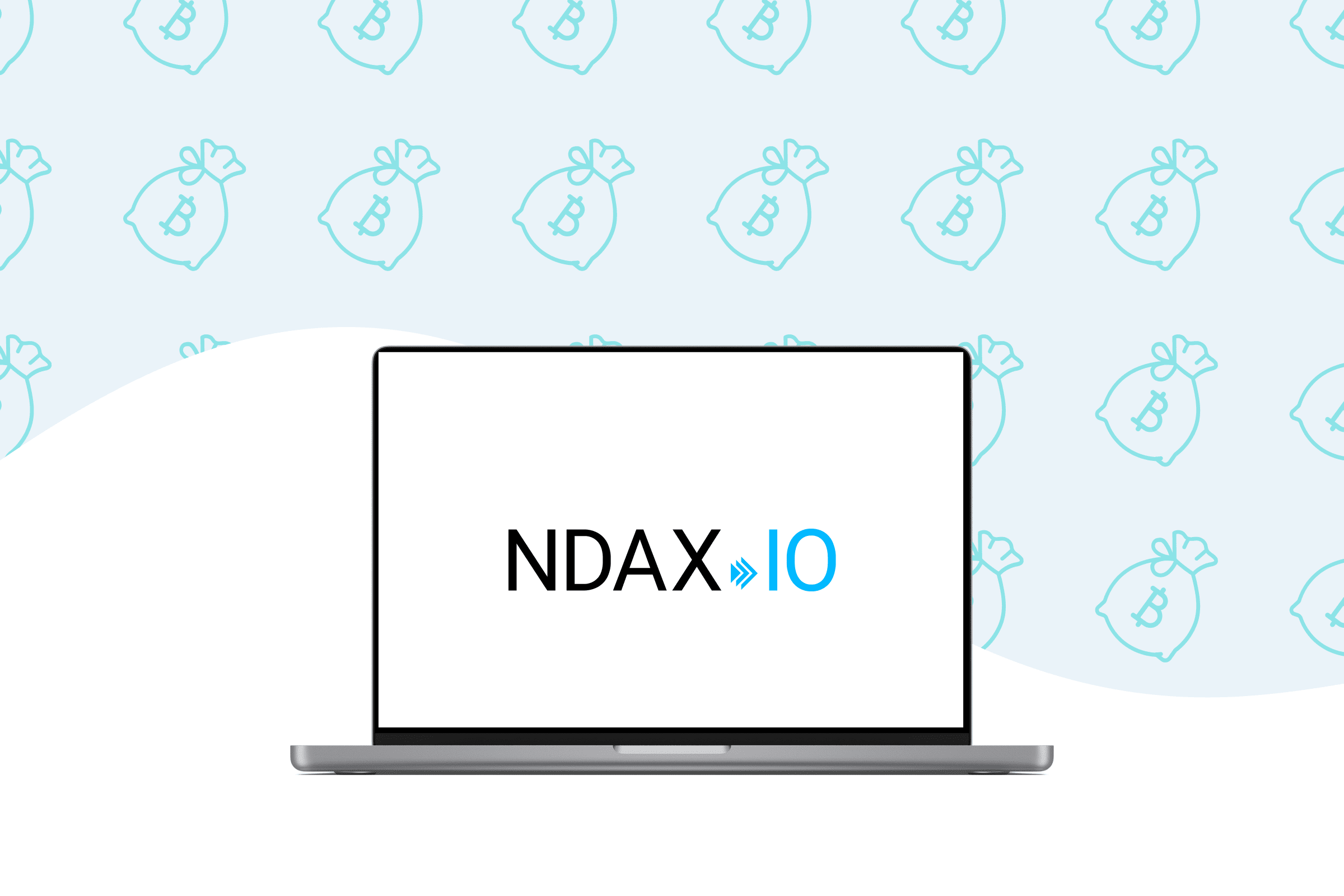
The National Digital Asset Exchange Inc. (NDAX) is the Calgary-based cryptocurrency exchange platform making digital assets accessible to everyone. The world of crypto can be confusing and nuanced, especially if you’re brand new to the space. NDAX has simplified the buying and selling process for crypto-enthusiasts of all experience levels. For the newbies, you get quick access to 23 different cryptocurrencies on an easy-to-use platform. Veteran crypto-traders can take advantage of more advanced features and sophisticated trading tools. NDAX offers something for everyone. Let’s take a look at the NDAX cryptocurrency exchange platform and how to use it.
Is NDAX a legitimate cryptocurrency exchange?
Established in 2017, NDAX has quickly become one of the most popular cryptocurrency trading platforms among Canadians. They consistently rank within the top 5 best Canadian exchanges for ease of use, available features, and low fees. That’s impressive given the short time frame.
When Canada’s financial regulators say “jump,” NDAX says “how high?” They jumped through all the necessary hoops to ensure your trading experience is a safe one. NDAX is registered as a Money Services Business (MSB) with the Financial Transactions and Reports Analysis Centre of Canada (FINTRAC). That means NDAX is fully compliant with anti-money laundering and terrorist financing regulation, as well as other applicable Canadian laws.
They’ve partnered with a legitimate Canadian bank to hold their liquidity, the Canadian dollars received from users who purchase crypto on their platform. When you’re ready to cash out your crypto, the money is there. Every time you make a trade, you’re doing business with a legitimate Canadian company in an exciting emerging market.
What are the trading fees?
One of the best features of the NDAX platform is the low trading fees. They’re one of the least expensive cryptocurrency exchanges out there, charging only a 0.2% transaction fee to buy or sell crypto. That’s great news for beginners and those with less capital.
Other exchanges may advertise commission-free trades, but they nail you one the spread, meaning the difference in price between what a crypto coin costs and how much you end up paying for it. It’s not uncommon for a spread to cost more than a structured trading fee.
That’s bad news for beginners starting out with less money, making smaller trades. Their profits take a hit. It also frustrates the heck out of experienced traders who want to know exactly how much their trades cost. NDAX is completely transparent about fees so users can make an informed decision.
In fact, they’ve included a fee calculator on their site, so you can see exactly how much a trade will cost before you make it. That’s an incredibly useful feature I haven’t come across on the other exchanges I’ve used. With the fee calculator, I know it’s going to cost me $1 to buy $500 worth of Bitcoin (BTC). I don’t have to wait until after the transaction settles to find out how much BTC I actually end up with.
However, before you can buy any crypto you have to fund your account. There are three ways to add money to your NDAX account, and they’re all free. Withdrawing from your account? That is a different story. NDAX charges a flat rate of $25 to transfer your funds off the platform back to your bank account.
That’s not a big deal for experienced crypto-whales trading large volumes and cashing out big profits. But if you’re a little fish just getting started, that’s actually really expensive. Imagine buying $100 worth of crypto, doubling your money, and walking away with only $75 dollars profit when you cash out. But Brian can make a $40,000 trade, double his money, and walk away with $39,975 profit after casing out. He keeps 99% of his profits and you only keep 75% of yours. That’s kind of rude.
What crypto coins does NDAX have?
NDAX doesn’t have the most robust coin selection compared to other platforms. But they do have the most popular coins in the crypto market. For a newbie, that’s a great start. Their current lineup includes:
- Bitcoin (BTC)
- Ethereum (ETH)
- Ripple (XRP)
- Litecoin (LTC)
- EOS (EOS)
- Stellar (XLM)
- Dogecoin (DOGE)
- Cardano (ADA)
- Tether (USDT)
- Chainlink (LINK)
- Polkadot (DOT)
- Uniswap (UNI)
- The Graph (GRT)
- Compound (COMP)
- Aave (AAVE)
- Polygon (MATIC)
- USD Coin (USDC)
- Shiba Inu (SHIB)
- Fantom (FTM)
- Terra (LUNA)
- Axie Infinity (AXS)
- Decentraland (MANA)
- Hedera (HBAR)
How to get started with NDAX
The trading fees are attractive, and they’ve got twenty-three coins to choose from. It’s time to get your account set up and start trading. I prefer to do my crypto stuff on a desktop, but if you’re a mobile phone person you can download the app and follow the prompts. The app is available in both the App Store and Google Play.
If you’re on a desktop, head to the NDAX homepage and click the green Sign Up button in the top right corner of the screen. A form will pop up prompting you to enter your first and last name, email, username, and to create a password. Then they’ll send a confirmation email to the address provided. Simply open the email and click Activate Account.
Now you can sign in with the username and password you created. Before you can start trading, you have to verify your identity. They’ll ask for your:
- First name
- Last name
- Date of birth
- Phone number
- Address
- Social Insurance Number (optional)
That’s totally normal for regulated cryptocurrency exchanges. It’s called Know Your Customer (KYC) information and is required in order for them to be compliant with Canadian financial regulations. However, NDAX is the first exchange I’ve used that asked for my Social Insurance Number (SIN). Providing your SIN is optional, but it definitely weirded me out a little bit.
Then they’ll ask you to declare the intended use of the account, employment status, job industry, job title and name of your employer. Again, this is totally normal and no cause for concern. Banks and financial institutions require the same information when you open an account; because, compliance.
Make sure you confirm that all the information you entered is correct. Any errors could delay the activation of your account up to 14 days. The crypto market is wild and you could miss out on some amazing trade opportunities in that time. Heck, I’ve missed out on a 5x trade during my son’s half-hour violin lesson. Time is money.
Next, they’ll text a code to verify your phone number. Once that’s done you need to upload your government-issued photo ID and a selfie. If you’re on a desktop, there’s a button that sends a link to your phone so you can take a pic and upload it directly from your mobile device. Simply follow the prompts. It only takes a few minutes to confirm your identity.
NDAX confirmed my identity was verified. However, I was still blocked from uploading funds. If that happens to you, sign out of your account and then sign back in again. You should have access to all the funding features.
How to fund your NDAX account
Now that NDAX knows you’re human and not on America’s Most Wanted list, you can start trading. But before you can fund your account, you’ll need to set up Two Factor Authentication (2FA). Don’t worry, NDAX prompts you to do this.
At the top of your dashboard, click the Deposit button with the green arrow, then click the green Enable 2FA button in the middle of the screen and follow the instructions. It’ll bump you out of your account and require you to log back in with a Google Authenticator code.
Now that you have successfully enabled 2FA, you can fund your account. Click on the Deposit button with the green arrow, at the top of your screen. You will have three options:
- Interac eTransfer
- Wire transfer
- Bank draft
Simply choose your preferred method and follow the instructions. Interac eTransfers take up to 30 minutes, wire transfers and bank drafts take up to 24 hours. Once your account is funded, simply click on the Trade icon on the left menu panel, select the coin you want to buy, click the green Buy button on the order book to right, and make your trade. For the more advanced trader, you can set up the following trades:
- Limit order
- Stop limit
- Trailing stop market
- Trailing stop limit
- Fill or kill
- IOC
- Reserve order
More advanced traders will appreciate real-time charts courtesy of TradingView. TradingView lets you use technical analysis tools like measurements, trendlines, and timeframes, to name a few. You can watch the performance of coins, make price predictions, and execute trades based on your analysis, all in one place.
For the crypto whales and institutional investors, you can use their Over The Counter (OTC) service for crypto purchases of $200,000 or more. Speak with an NDAX expert for a seamless execution for all your high-volume trades. Simply fill out a form to connect with an account manager. You’ll get access to fast transactions, a deep liquidity pool, and no slippage.
How does NDAX secure users’ crypto?
Now that you finally have some cryptocurrency for yourself, you may be wondering if it’s safe in your wallet. NDAX is a custodial platform, which means they take care of storing and securing your coins for you. That’s a great feature for beginners.
Opening your own soft or hard wallet, transferring your crypto in and out, and keeping things safe can be overwhelming for crypto greenhorns. You need to be tech-savvy, understand how networks and blockchains work, and never ever lose your wallet seed phrase or kiss your coins goodbye. If you mess up, you’re straight out of luck (SOL). Crypto transactions are irreversible.
Whoa, that’s intense. Luckily, NDAX is partnered with Ledger Vault to secure your digital assets in cold storage. Ledger Vault is a third-party cold storage provider for individuals and institutions. Digital assets in their custody are insured against fraud, hack, internal theft, and hardware malfunction.
Assets that remain on the exchange in a hot wallet are similarly insured and secured with advanced technology called Multi-Party Computation. Multi-Party Computation (MPC) is an industry-recognized form of security that protects cryptocurrency stored in hot wallets from internal and external bad actors. It’s a super complicated process “that requires multiple parties to perform mathematical computations to create distributed shares, which come together to compute a public key and wallet address to store digital assets.”
NDAX has also implemented a Distributed Denial-of-Service-Protection (DDoS) that protects the platform against hacks and other malicious attacks. That platform is run over multiple servers isolated from each other which are monitored around the clock. If one server is attacked, the entire network shuts down to protect the user’s digital assets. I’m getting the vibe NDAX was created by a former CIA agent, but I can’t confirm. If they told me, they’d have to kill me.
For the crypto-maximalists who live by “not your keys, not your crypto.” You can transfer your cryptocurrency off the platform to another crypto wallet. Fees vary by coin and are listed on the website.
My verdict
As a Binance exchange diehard, I was pleasantly surprised by the NDAX user interface. It is strikingly similar to the Binance functionality, but a lot easier to navigate. The colour scheme is crisp, clean and clutter-free. All your essential functions are easy to find from the dashboard.
I found the funding feature a little convoluted, but they provide you with prompted step-by-step instructions. If you run into any issues, you can access around-the-clock customer support by email or live chat.
One of my favourite features is the ability to connect your bank account and set up automated, recurring crypto purchases. This allows you to invest using the Dollar Cost Average (DCA) method. Cryptocurrency is a volatile market with intense price action.
When you dollar-cost average, you buy smaller amounts of crypto over a longer period of time at various price points. Instead of investing everything you have in one shot at a single price point, you make smaller purchases at an average price over time. This is a great investment strategy for beginners or anyone who doesn’t have a pile of cash on hand.
Overall, I think NDAX is a great cryptocurrency exchange for both beginners and experienced crypto investors alike. The platform is intuitive and incredibly easy to use. The functionality grows with you as you progress through your crypto journey. My only complaint is the high fee to withdraw money from the platform back to your bank account. The problem with flat-rate fees is that they are disproportionately more expensive for smaller investors. Beyond that, I believe NDAX is poised to become Canada’s premier cryptocurrency exchange.
